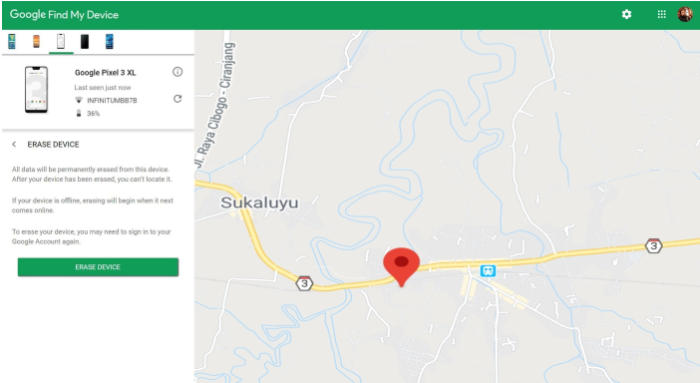If you think your Vivo iQoo is not working as it should, or you’re getting worrying error messages, it might be time to reset your Vivo iQoo to its factory settings. Let’s see how we can reset Vivo iQoo.
The Vivo iQoo features a 6.41-inch Super AMOLED with 1080 x 2340 pixels screen resolution and a density of 402 PPI, which provides an enticing visual.
The smartphone is based on a Snapdragon 855 chipset and powered Octa-Core processors with a clock speed of 2.84 GHz. The processor is accompanied by a massive 6GB RAM which helps in multitasking. To handle the graphics, there is an Adreno 640 GPU. The handset runs Android 9.0 Pie out of the box.
You have bought the Vivo iQoo but then you may experience some slowdowns in performance from the smartphone. It might even stop working completely. If this happens, it’s time to consider resetting the device. However, you first need to learn how to reset the Vivo iQoo.
What to do before resetting your Android
- Reset will require a minimum battery level of 25%.
- Before you perform a factory reset, be sure to back up your personal data, so you don’t lose it all.
- If you have encrypted the microSD card, you must decrypt it before resetting the phone. Otherwise, your smartphone will not be able to read the data on the card.
Reset Screen Lock Vivo iQoo
Table of Contents
- Open Find My Device and then log in with your Google Account and password.
- Select the Vivo iQoo from the top left hand corner of the menu.
- Choose the Erase option from the action menu.
- Select Erase Device to confirm.
- Enter your Google Account password to reset the Vivo iQoo.
Factory Reset Vivo iQoo from Settings
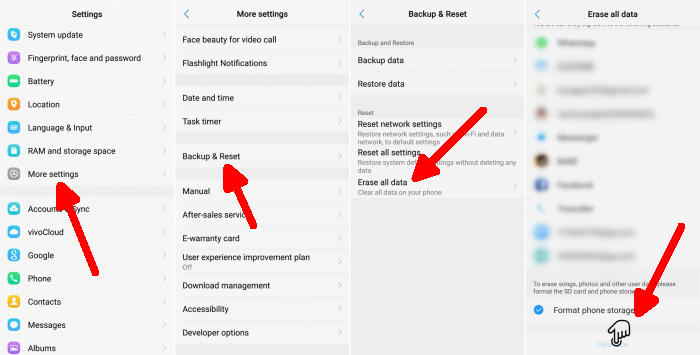
- Go to the Home screen and choose Settings.
- Scroll down and choose More settings.
- Choose Backup & reset.
- Choose Erase all data.
- Checklist Format phone storage.
- Tap Clear Now.
- All data and settings saved on the phone will be deleted.
- The Vivo iQoo will automatically reset and reboot.
Hard Reset Vivo iQoo via Recovery

- Ensure that the Vivo iQoo is powered off.
- Press and hold the “Volume UP” and “Power” keys simultaneously until Vivo logo appears to enter Fastboot mode.
- Then in the Fastboot Mode select the “Recovery Mode“.
- After that, select the “Wipe Data” menu.
- Continue by selecting the option “Wipe data“.
- After that you confirm by tapping the “OK” button.
- If the Wipe process is complete “Wiped Successfully” tap the “OK” button.
- You can select the option “Reboot system“.
- Later the Vivo iQoo will restart by itself and wait for the restart to finish in a few minutes.
Bottomline
Vivo iQoo is an excellent mid-range smartphone that features powerful specs to stand out from the crowd. The cameras are capable of capturing an excellent image. It has a decent battery backup that can be fueled easily. The processing front also shows an impressive build that can handle all kinds of functions.
Just like always, if you have suggestions, questions or concerns, feel free to type them out in the comment section. See you in the next article about how to update Vivo iQoo.