How To Install AOSP Extended Oreo ROM On Samsung Galaxy S7 (herolte). AOSP Extended, also known as AEX, found its way to the Samsung Galaxy S7 thanks to XDA Senior Member schwabe93. If you are looking for an AOSP Oreo ROM, you should definitely give this project a try.
As the name suggests, AOSPExtended is built directly from the AOSP source code and adds various cherry-picked commits from multiple other projects. Like all custom ROMs out there that are based on AOSP, AOSPExtended provides a smooth and lag-free experience out of the box. The AOSPExtended is also not short on features, boasting of multiple customizability options available to modify the status bar, lockscreen, and other Android settings.
It also exhibits DU’s Flingbar, as well as other carefully selected features that mix well with Google’s imagination of Android. The development team behind AOSPExtended is also highly active, rolling out timely updates at the start of each month. AOSPExtended is in most ways, one of the most dependable custom ROMs out there that can be used as a daily driver.
How to install Android 8.1 Oreo AOSP Extended ROM on Galaxy S7
Table of Contents
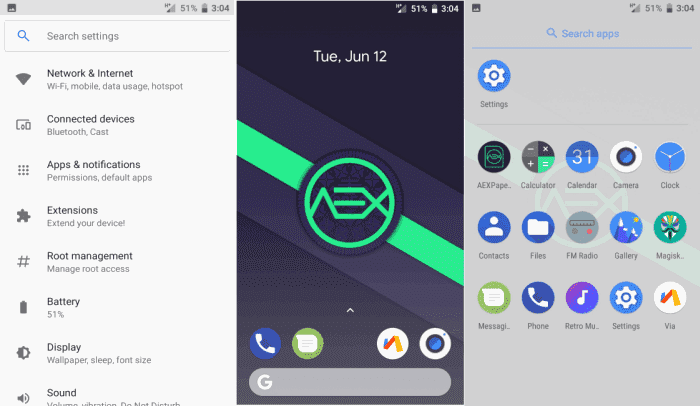
- Download Android 8.1 Oreo AOSPExtended custom ROM for Galaxy S7 and Google Apps 8.1 Nougat for Galaxy S7 (herolte).
- Now reboot into TWRP. To boot into TWRP, first turn off your device and Then press HOME, POWER and Volume UP.
- Once the phone enters into TWRP Recovery, perform a full data wipe task by Select “Wipe” from the main menu of the TWRP recovery and then select “Swipe to factory reset” option on the bottom of the screen.
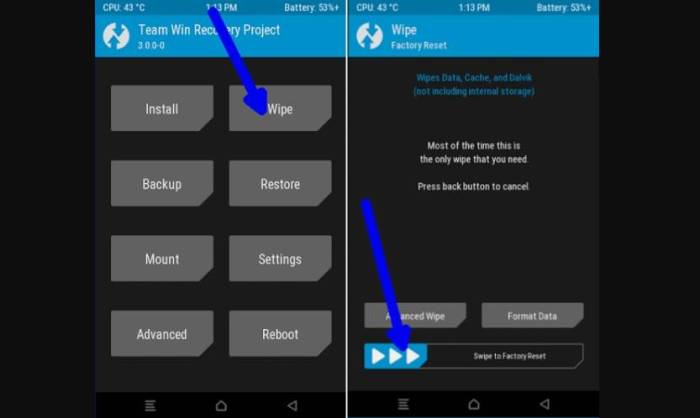
- Return to the main TWRP menu and choose Install. Browse and select the
AospExtended-v5.3-herolte-20180402-0804-OFFICIAL.zip file which you copied earlier to your phone’s SD card in the second step. Swipe to Install/Flash in order to begin the flashing process.
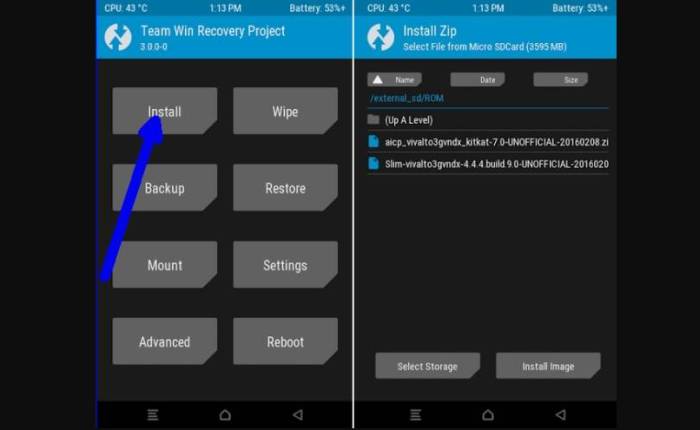
- Now return to home in the TWRP and tap on the install option. Navigate to the open_gapps-arm-8.1-pico-20180916.zip file and select it.
- Once both the Gapps and ROM are installed, and then select “Reboot System” button.
Your Galaxy S7 will boot now and it might take about 5 minutes to boot on your first time. So, please wait.
Warning
- This Guide is intended only for the Samsung Galaxy S7 (herolte). Be extra cautious when you choose the custom ROMs as flashing the wrong device might result in a bricked device.
- Flashing Roms using custom recovery will void your device warranty either temporarily or permanently. You alone are responsible for any consequences that might occur during the process. Droidbeep or any of its community members shall not be held responsible for any damage to your device.
Wrapping Up
Be sure that I will update this page whenever there is a ROM update or an official version available. So, keep checking us for new updates.
If you have any questions about the installation process, the nature of the ROMs listed here, or any other suggestion, let us know in the comments. We always love and appreciate your input.
