If you feel bored with the usual look of your smartphone, you can change the look of your Oppo to be cooler by changing the theme using the built-in theme application of each of your Android smartphones.
For Xiaomi smartphones, maybe you can change the theme for free according to your wishes, but for the built-in theme application Oppo, Realme, Vivo and others, the themes in the built-in theme application cannot be obtained for free, but must be purchased first.
For Oppo theme store apps for example, you can buy themes for prices ranging from $1 to $3, although the price of the theme is relatively cheap but usually people will be reluctant to buy it because it is complicated and people tend not to want to spend money and prefer free.
So in this article, I will try to share how to get free themes in the Oppo theme store app for free and you don’t have to pay anything. You can choose any theme in the theme store at will without having to pay a penny to use any of the apps, how to change the trial theme on Oppo to free and permanent.
Get Free Themes for Oppo Using iMod Pro
Table of Contents
The most convenient way to get free and permanent themes on Oppo’s Theme Store is to use the iMod Pro app. This app is very easy to use and you don’t need to root it. Here are the steps to use iMod Pro to change the theme on Oppo:
Step 1. Download and install IMOD PRO APK 1.3.4.
Step 2. Once installed, open the Theme store app then select the theme you want to use and then tap Trial.
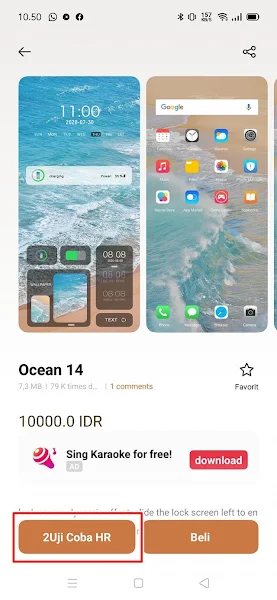
Step 3. And after that, select the 5-Minute Free Trial.
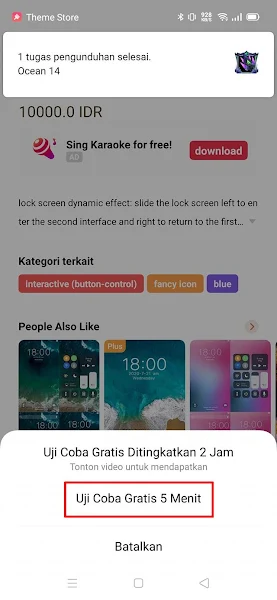
Step 4. Then open the installed iMod Pro app and tap the blue round icon on top to create a free and permanent theme.
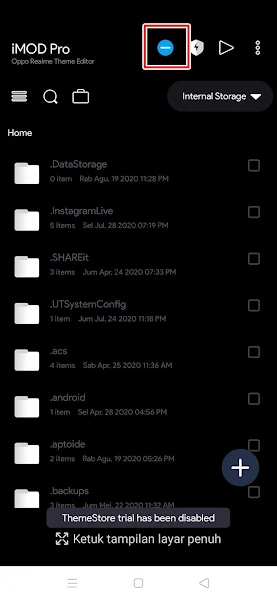
Step 5. After that, close all applications that have been opened through the recent app. That’s it, now the paid theme has become free and can be used permanently.
Change Paid Themes to Free on Oppo Using zMod
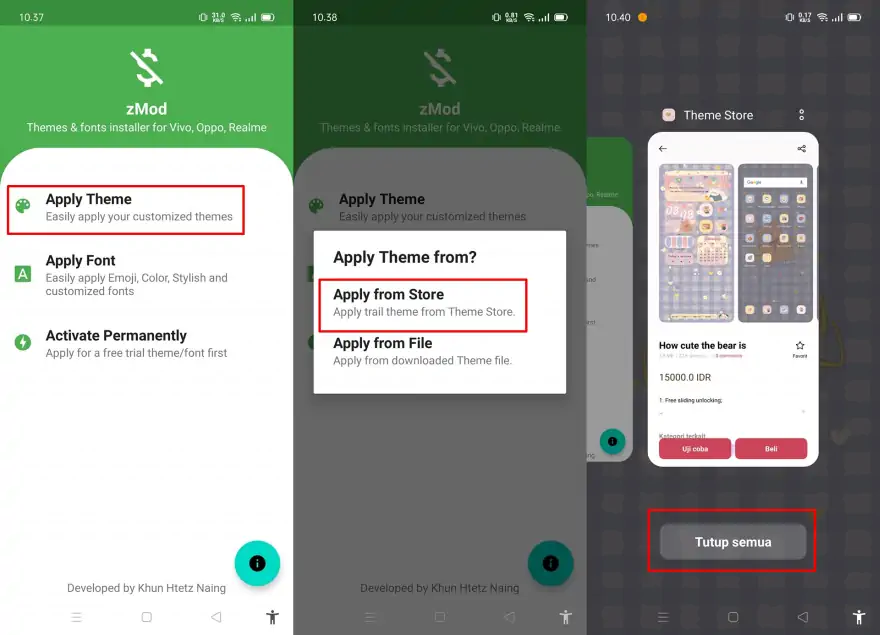
Another alternative to changing paid themes to free is to use the zMod app. This app is compatible with Oppo and Realme smartphones. You can use this app to get interesting themes in the Theme Store.
- Install zMOD² – Theme & Font Installer app from Google Play Store
- Launch the app and grant all requested permissions
- Tap Apply Theme and select Apply From Store
- Choose the theme you want and tap Try Free Trial for 5 Minutes
- Close the Theme Store app from Recent Apps menu
- Open zMOD app again and select Activate Permanently option
- Tap I’m done on the popup message
- Your favorite theme is now free and can be used permanently
So that’s how to change paid themes to free on Oppo easily using the iMod Pro and zMod app. Good luck.
You also need to know about how to change paid fonts to free on Oppo and Realme as previously explained by DroidBeep. If you have other steps, then you can write them in the comments column below.
