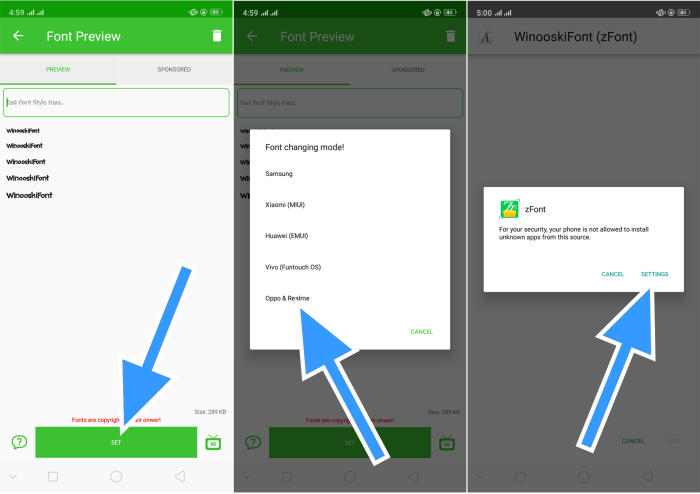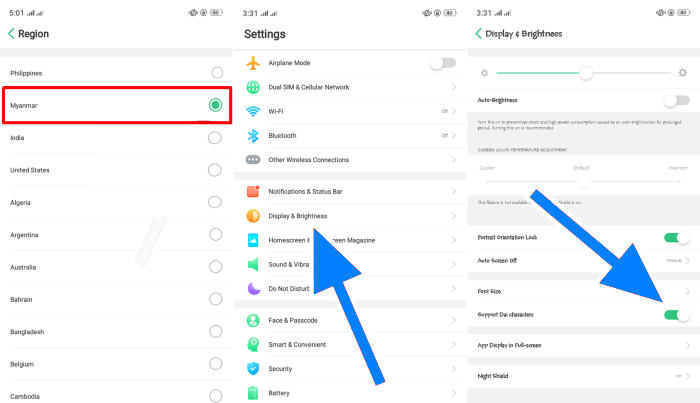Oppo A12 was released in April 2020 which has a modern and stylish design. To make your phone look more stylish, you can change its appearance with fonts and themes.
The Oppo A12 offers a 6.22 inches HD+ IPS LCD display that results in a pixel density of 270 PPI. It has a beautiful, elegant design and comes in black, gold and blue colour. It runs Android 9.0 Pie with the ColorOS 6.1.2 on top.
It is powered by a 2.3 GHz Octa-Core Helio P35 (MT6765V/CB MHz) processor, coupled with 4 GB of RAM. For storage, it gets 64 GB of internal memory that can be further increased up to 128GB by inserting a microSD card.
Change Font Style Oppo A12 / A12e Without Root
Table of Contents
One of the features that this phone carries is the Theme Store. Where in this application there are tens to hundreds of fonts, wallpapers and themes. But to get it all requires you to pay for it.
If you want to use free fonts, through this guide you will be able to get them.
Install Custom Font via zFont
Zfont provides hundreds of custom fonts for you to apply for free on Oppo A12 phones. Apart from fonts, you will also find emojis to make writing more interesting.
- Install the zFont application on the Google Play Store.
- Open zFont app and tap Allow when it requests storage access.
- Swipe left to see the Stylish tab. There you will find several unique fonts.
- Tap a font you like and select Download.
- After the download is successful, tap the Set button below.
- Then select Oppo & Realme and then select New Oppo.
- A prompt will show saying the font need to install first. Click Ok.
Apply Custom Font From Settings
After the font has been installed, the next step is to activate the custom font manually. Here’s how to apply fonts.
- Click Setting and enable the toggle next to Allow apps from this source.
- Go to Settings – Language & Region and set the region to Myanmar.
- Go to Settings – Display & Brightness and enable Support Dai Characters.
- Finish.
Now Oppo A12 and Oppo A12e have changed the font style to what you want. If you want to restore the default font, you can simply disable Support dai characters.
Note
You need to know, by changing the region, the clock will change according to Myanmar time zone. To solve this, disable “Automatically set date and time” option and manually choose your preferred time zone.