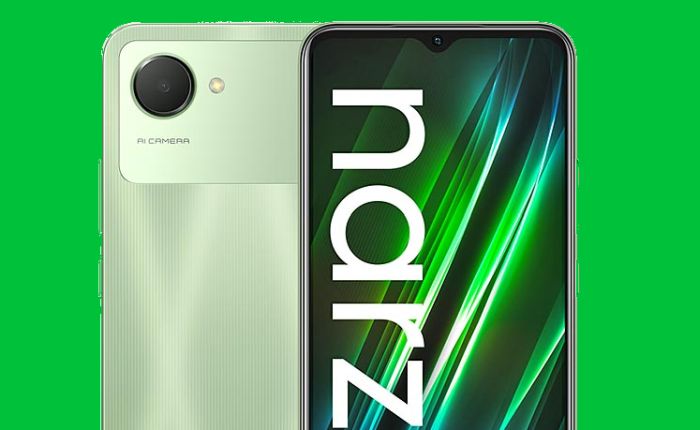The Realme Narzo 50i comes with a 6.5-inch IPS LCD display with a waterdrop notch in which a 5MP selfie camera is embedded. While the back is equipped with an 8MP camera with LEd flash.
The phone offers an identical look to the Realme 50A smartphone. In addition, you get an HD Plus (720x1600px) panel with a pixel density of 270ppi. Also, the display has thin bezels and offers almost 89% screen-to-body ratio for viewing.
The smartphone has a single 8MP rear camera with LED flash. Apart from that, you also get features like autofocus, HDR mode, Beauty filters, Timelapse, Panorama, etc for better photography.
While to help with selfies and video calls, you get a 5MP front camera inside the notch. Also, the main rear camera can record 1080p FHD videos at @30fps.
The camera quality of the Narzo 50i is still good enough to show off our work on social media. However, we can still improve it by using the Google Camera app commonly called GCAM.
Download Google Camera Realme Narzo 50i
Table of Contents
Google has created a camera app that is packed with features. The AI system provides amazing shots whether you’re taking landscapes or selfies. The app also allows us to take photos in low light conditions with the Night Sight and Astrophotography features.
The Google Camera app is made for both amateur and professional users. From influencer-inspired lens options to filter recommendations, all features are geared towards enhancing your online content.
For those of you Realme Narzo 50i users who are confused about getting a Gcam application that is compatible with your phone. You can download the gcam that we share below.
GCAM Narzo 50i Prime
| Size |
42 MB |
| Version | 2.5 |
| Developer | Greatness |
| Download | GCAM Greatness 2.5 APK |
GCAM Narzo 50i
| Size |
82 MB |
| Versiion | 3.6.455 |
| Developer | Shamim |
| Download | GCAM Shamim 3.6 APK |
How to Install Google Camera Realme Narzo 50i
After choosing one of the Google cameras that we have shared above, the next step is for you to install it on your smartphone by following the instructions below.
- Launch the Realme File Manager application.
- Then go to the Internal Storage folder then tap the Download folder.
- There you will find the Gcam file that was downloaded earlier.
- To install it, just tap the file.
- Automatically the installation process will run but if a notification appears that it is not allowed to install from this source, please tap Settings then enable Allow from this source.
- When finished, launch the Google Camera app on the home screen.
Well, then you can use this camera application made by Google on realme. Enjoy advanced features such as Night Mode, HDR, Face Retouch, Portrait, and so on.
That’s how to download and install Gcam on realme Narzo 50i. You can also install it on Narzo 50i Prime. Hopefully this application is better than the realme built-in camera.