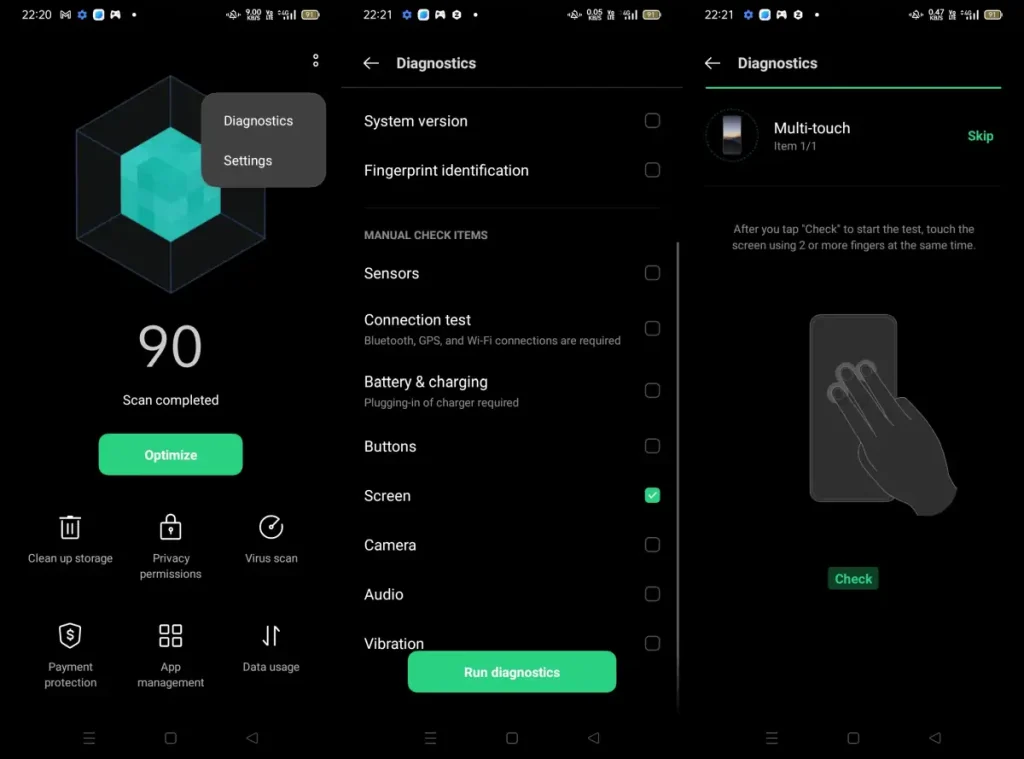Regularly checking the touchscreen and LCD of Oppo A57 can help identify issues like unresponsive screen or gesture recognition errors, allowing for timely troubleshooting and necessary fixes.
The Oppo A57 smartphone debuted in 2022, featuring a 6.56-inch IPS LCD display with an HD Plus resolution of 720 x 1612 pixels.
The screen delivers crisp images for video content, gaming, and other applications. Equipped with multitouch technology, users can operate the screen with multiple fingers for more intricate gestures, including zooming, scrolling, and swiping.
If the screen is unresponsive or if there are errors in gesture recognition, checking the touchscreen functions can help identify whether the problem is related to hardware or software. This can assist us or the technician in taking the necessary remedial steps.
For those who are not familiar with checking the Oppo A57 screen, below is a guide for your reference.
Check Oppo A57 LCD via Phone Manager
Table of Contents
Every Oppo smartphone has a built-in application called Phone Manager which is useful for keeping the smartphone in optimal condition. In addition, this application provides a Diagnostic feature to test hardware such as sensors, cameras, speakers and screens.
Check out how to check the Oppo A57 screen using the Phone Manager application:
- Go to the Home screen and open the Phone Manager app.
- Then tap the settings with the 2 dots in the upper right corner.
- After that, select Diagnostics and then tap Continue at the bottom.
- Next, check Screen only, the others are not necessary.
- Next tap Run Diagnostics.
- Then in the Multitouch section please tap Check.
- Now you just need to follow all the commands that appear on the screen until it’s finished.
In addition to multi-touch, you will also be asked to check the screen pixels and screen gray scale. If your oppo A57 screen has no problems, it will show a “Normal” status description.
Checking multitouch or multitouch on Android smartphones is important because it is one of the basic features that allows the use of gestures and interactions.
Check Oppo A57 Touch Screen With Code
A well-functioning touchscreen will enhance the phone usage experience. If the touchscreen doesn’t work well, we may experience issues such as an unresponsive screen when using multiple fingers at once, inaccuracies in recognizing gestures, or inconsistent movements.
You can check the Oppo A57 smartphone screen by using a code. Check out the steps below:
- The first step is to open the Phone app.
- Then type the code *#899#
- The phone will then enter Engineer Mode.
- Select the Manual Test option.
- And after that tap Screen Unit Test.
- Next the screen will display various colors to detect dead pixels.
Checking the screen regularly helps us detect screen damage quickly, so it can be repaired immediately to prevent the problem from getting worse.
That’s how to check the Oppo A57 4G/5G screen either using a code or with the Phone Manager application.