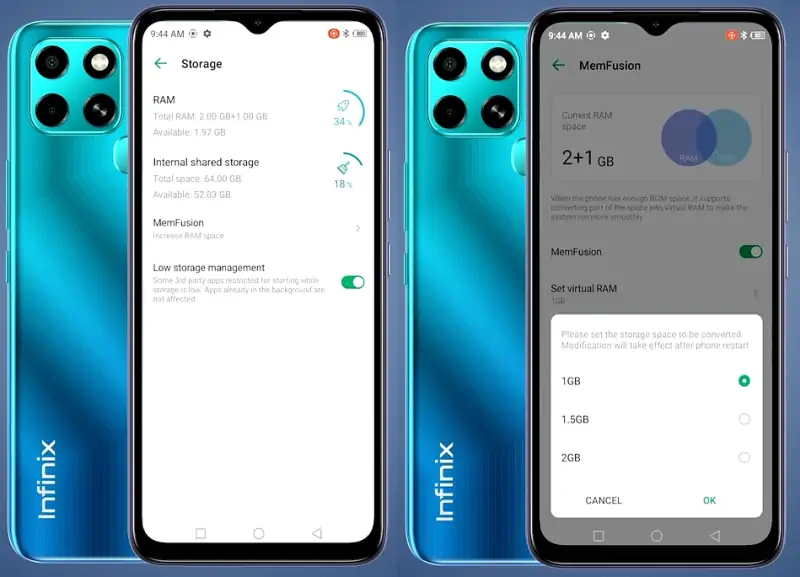As we know, Infinix Smart 6 is currently one of the most successful smartphones, this is because the specifications and prices offered are cheaper than other brands.
In terms of technology, Infinix is trying to catch up. They continue to follow the current technology trends. One of the trends this year is the virtual RAM feature.
Generally, almost all manufacturers have embedded the expanded RAM feature in each of their latest smartphones. This feature at Infinix is called MemFusion. Broadly speaking, this feature will create virtual RAM from the smartphone storage.
For more details on how to increase RAM on Infinix Smart 6, you can follow the guide below.
How to Add Virtual RAM on Infinix Smart 6
Table of Contents
As we know, the Infinix Smart 6 smartphone is classified as an old smartphone and it is unfortunate that Infinix does not equip it with the MemFusion feature. So, to increase the RAM on this device, we need the help of third-party applications to create virtual RAM.
There are several apps on the Play Store that offer similar functionality to Memfusion. However, of the many apps, only Swap No Root and RAM Swapper work well.
Activating MemFusion
If you use the Infinix Smart 6 Plus, you can expand RAM without an application, because this phone is equipped with the MemFusion feature. To do this, follow the guide below:
- First of all, go to the Settings menu.
- After that, find and tap the Storage option.
- Next, tap MemFusion and activate it by sliding the toggle to the On position.
- Then select Set Virtual RAM.
- Then choose either 2GB or 3GB capacity.
- Once you have done that, tap OK and select Restart.
Using Swap No Root
If your Infinix Smart 6 smartphone does not support the built-in RAM expansion feature, don’t worry because there are many applications that have capabilities such as MemFusion, one of which is the Swap No Root application. Here’s how to use it:
- First of all, please install the app called SWAP – No Root from the Google Play Store.
- Once the app is installed on your Infinix Smart 6, open the app and select the Swap size by sliding the slider.
- Next step, tap the Create swap button.
- Then, tap Watch Ad to get 1 energy and you have to watch the ad until it finishes.
- After the ad is finished, a notification will appear to create virtual RAM that will use some of the smartphone’s storage. Click Yes.
- Wait for the virtual RAM to finish creating.
With RAM Swap
Another powerful application that you can use to increase RAM on Infinix Smart 6 is RAM Swap. The function is the same as Swap No root, but this application has fewer ads. Here’s how to use RAM Swap:
- Launch the Play Store then search and install the RAM Swap application.
- After that, open the application.
- Tap Create Swap and then specify the size of the virtual RAM.
- Then tap the Create Swap button.
- Wait for the virtual RAM creation process to complete.
Conclusion
Virtual RAM is a technology that augments a device’s RAM to improve the ability to run more apps. This technology can improve performance, but not significantly when compared to physical RAM. Infinix users without MemFusion can try the third-party apps we’ve shared above.
That’s how to increase RAM on Infinix Smart 6 without apps and root. Hopefully what we share can be useful.