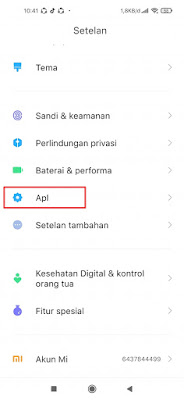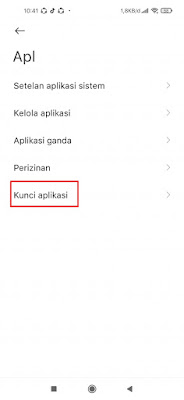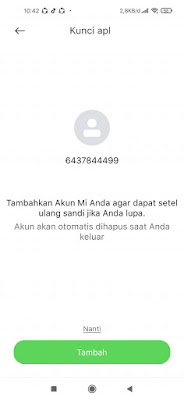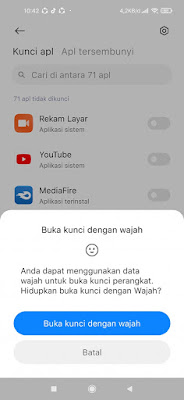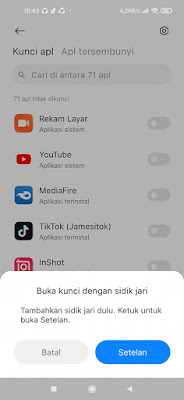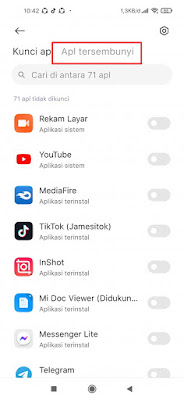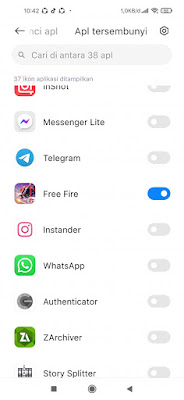On our Android smartphones, there are certainly lots of apps or games installed, ranging from browser apps, chat apps such as Whatsapp, line, messenger and so on, then games and much more. Of course, everyone has their own secrets on their Android phones, such as secret chats, or games that you don’t want other people to know you’re playing. Now on Xiaomi phones there is a cool feature, namely the hide app feature, where you can hide apps or games on your Xiaomi phone. Apps / games that have been hidden will lose their app icons from our Xiaomi mobile screen, so that other people will not be able to find the apps or games that we have hidden on our Xiaomi phones. Because the hide apps/games feature already exists on our Xiaomi phones, so we don’t have to install any additional apps to hide apps or games on our Xiaomi phones.
How to Hide Apps and Games on Xiaomi Phones
If you are curious about how to hide apps/games on Xiaomi phones then you can see the guide as follows.
1. The first step, please enter the settings menu on our Xiaomi phone.
2. Tap in the Apps section.
3. Select App Lock.
4. Tap Turn on.
5. Then you have to enter the pattern lock for later use to open / access the apps that we have hidden.
6. Enter the pattern lock again.
7. Next, tap Add to add your MI account, for later settings, tap on the Later section.
8. You can also open / access apps that we hide with your face and fingerprint, it’s okay, just tap Cancel.
9. Then tap on the Hidden APP section.
+ .
10. Then please select any app that you want to hide.
How to View/Access Hidden Apps and Games
1. On the main screen of your Xiaomi smartphone, spread your 2 fingers like a zoom in position.
2. Enter the pattern lock that you set earlier.
3. If you have, it will display any apps that you have hidden.
Done, so that’s how to hide apps and games on a Xiaomi phone without additional apps. Good luck and hopefully useful.
Also listen how to hide apps/games on Samsung phones without additional apps in the next article from DroidBeep. If you still have questions, leave a comment in the box that we provide. Also, share this article with your friends.