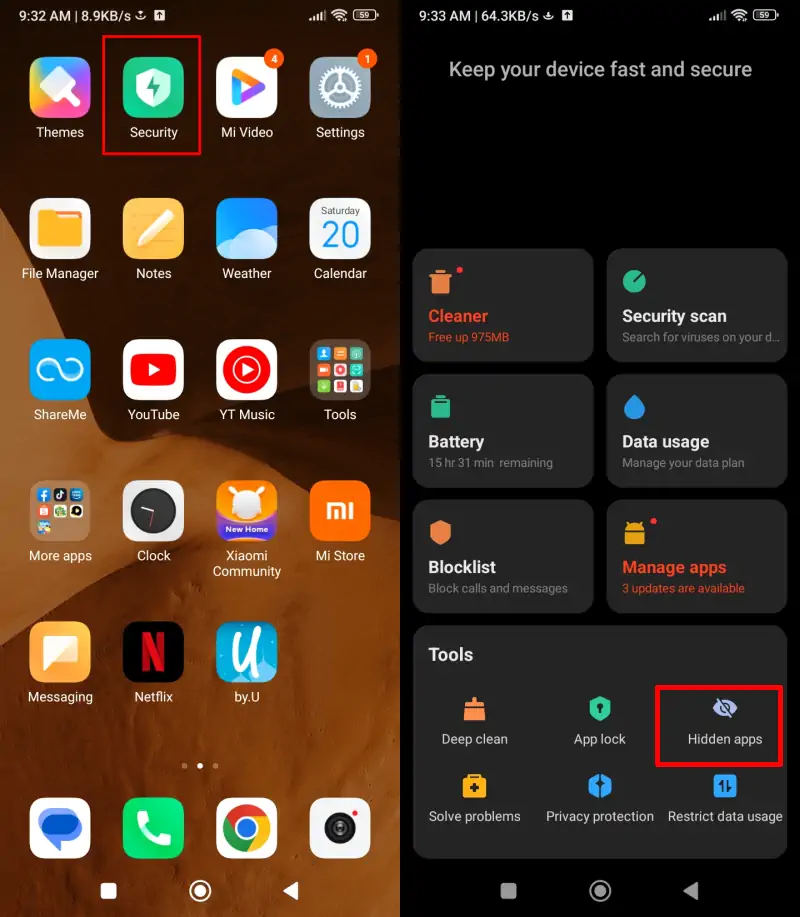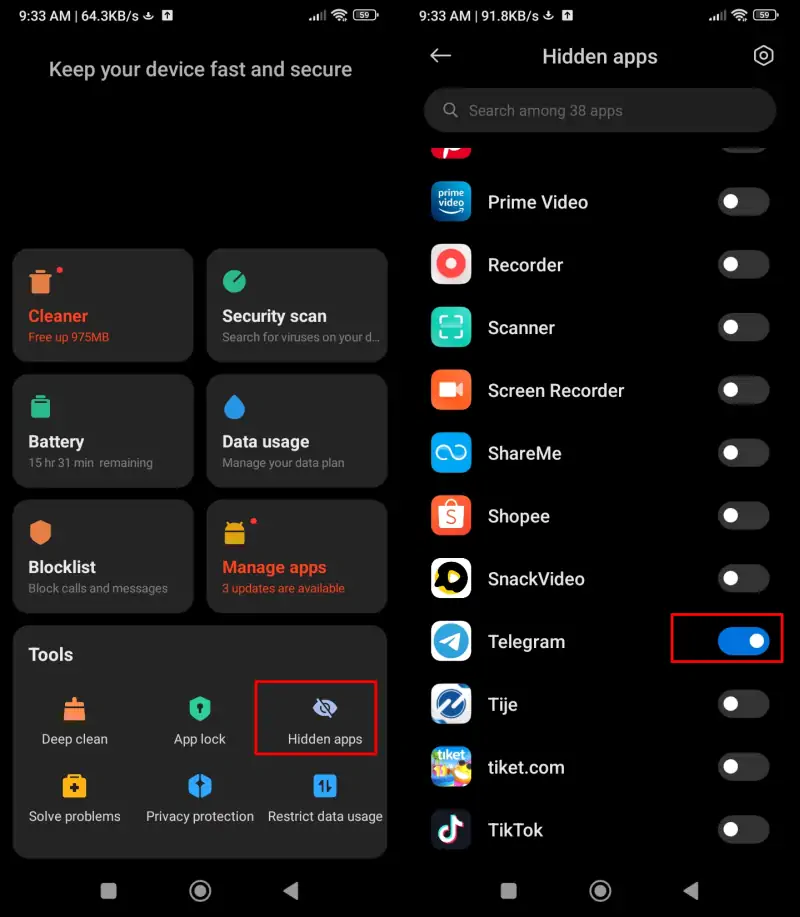Normally, one would attempt to hide certain mobile apps to protect personal information and privacy. Here, we provide some methods for those who don’t know how easy it is to do so on Redmi Note 11.
In today’s world, smartphones are used to perform a wide variety of activities, including entertainment and banking. Therefore, understand the importance of keeping sensitive files and apps private.
There are many apps available to help us perform various activities on our smartphones from common to secret. Locking and hiding apps is a frequently used method to maintain one’s privacy.
Xiaomi phones offer various ways to hide apps, including the built-in MIUI app hiding feature and third-party apps.
In this article, we will present several methods to hide Android apps on Redmi Note 11 phone to enhance your privacy.
How to Hide Apps in Xiaomi Redmi Note 11
Table of Contents
To learn how to hide apps on Redmi Note 11, you must understand the methods outlined in this article to prevent confusion when trying to protect your personal data.
Follow these steps to easily hide apps without installing additional application.
Open Security App
In the first step, open the Security app on the Home screen and then select the Hide Apps option.
Select Apps to Hide
After that, you select the apps that you want to hide. Please select one of the apps from the list displayed on the screen by sliding the toggle to hide the app of your choice.
Access Hidden Apps
Now, apps no longer appear on the home screen. And hidden apps can be accessed by using the pinch gesture to access the hidden app drawer.
Apart from the above method, we can also use third-party apps to hide apps. There are tons of applications of this type on the Play Store such as Hide App, PrivateMe, AppLock and so on.
Which way is best? It all depends on your own taste. If you want to use a third-party hiding app, it will of course eat up your phone’s storage. Meanwhile, if you want to hide apps without root, use the built-in features from Xiaomi.
That’s how to hide apps on Redmi Note 11, Note 11 Pro based on MIUI 13. Hopefully this information is useful and good luck.