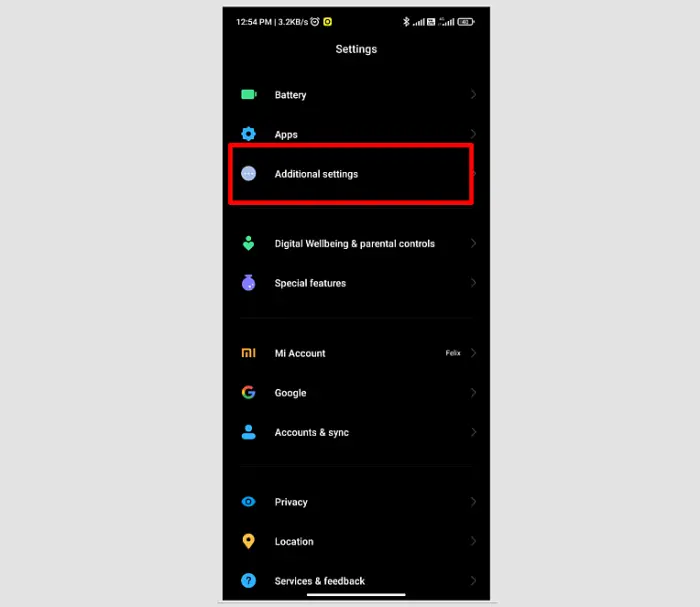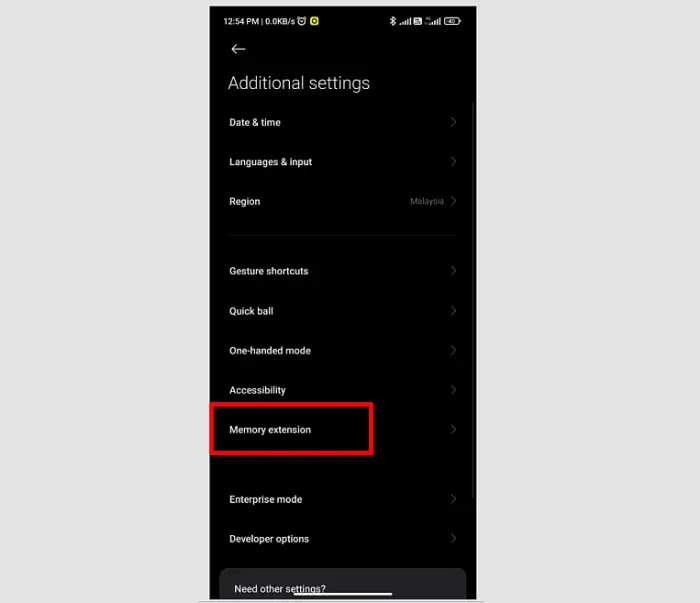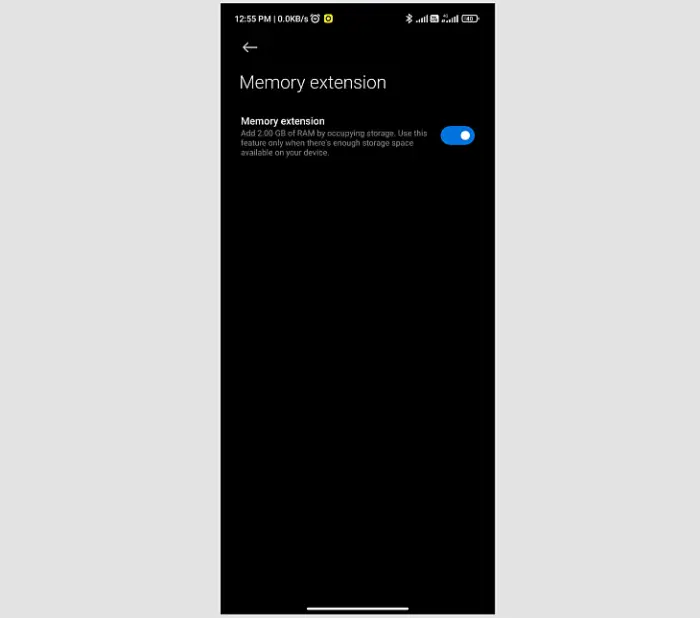Xiaomi smartphone users who have updated the MIUI 12.5 version can use a new feature called Memory Extension. You can activate this feature if you want to increase virtual RAM.
As you know, if the RAM capacity on the smartphone is getting full, the phone’s performance will get worse, some people will definitely choose to buy a new phone.
Well, in order for the phone’s performance to be better, you can increase the RAM capacity with the Memory Extension feature on this Xiaomi smartphone. Memory Extension will borrow free space on the internal storage to be converted into Virtual RAM.
For example, your Xiaomi phone has 6 GB of physical RAM, then thanks to the presence of this feature, it allows RAM to have a total capacity of up to 9 GB.
If you are one of those who ask about how to increase virtual RAM on Xiaomi? then the right step you visit this page. Here, I will try to explain how to use the Memory Extension feature.
How to increase RAM on Xiaomi Using the Memory Extension Feature
With the addition of RAM capacity, your phone will be able to run more applications. To be able to use this feature, your Xiaomi phone operating system must have MIUI 12.5 and have at least 5GB of free internal memory.
With this feature you do not need to root your Xiaomi phone and use any additional applications.
For users who want to try how to increase ram on Xiaomi smartphones, you can see the information below.
Step 1: The first step please enter the settings menu. Then select Additional Settings.
Step 2: Once the additional settings are open, scroll down and tap the Memory Extension option.
Step 3: Next you will see the Memory Extension settings page, you need to enable the RAM enhancement feature.
Step 4: Once you have enabled it, the next step is to Reboot to apply the changes.
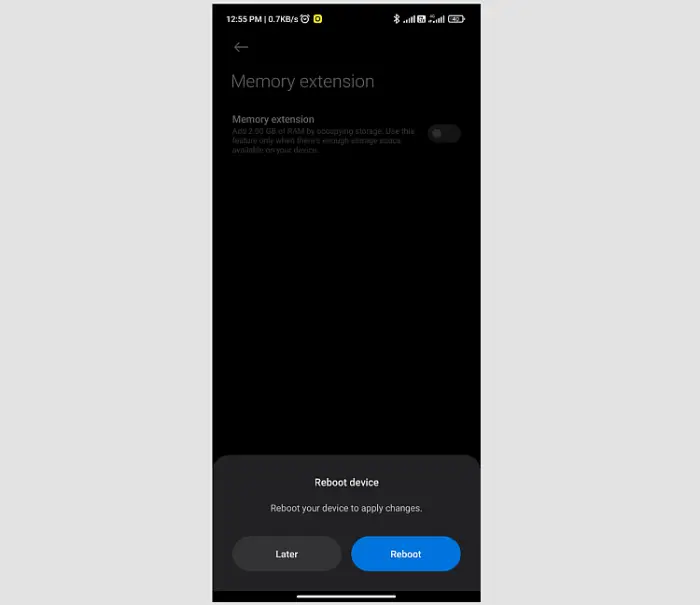
Done, that’s how to increase ram on Xiaomi smartphones, hopefully this tutorial is useful and good luck.
We need to explain again, if this Memory Extension feature is not all phones equipped by Xiaomi. If this happens to your phone, please use a third party application such as RAM Expander or Swapper to create virtual RAM.
See also how to turn off Xiaomi smartphones automatically at certain hours in further information from DroidBeep. However, if you have a more practical method, feel free to write it down in the comments section of this page.