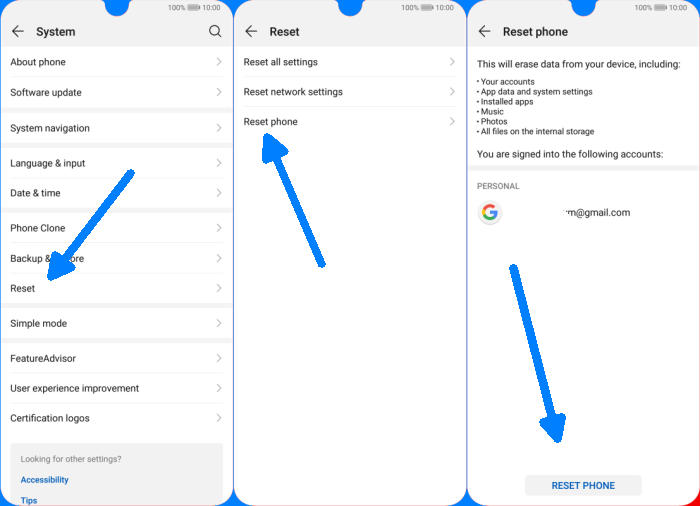There are a variety of reasons why you may need to factory reset your Huawei Enjoy Max. You installed too many applications and just need to delete all of them. You may also be selling your device or fixing some other problem. In this tutorial, we’ll see how to reset Huawei Enjoy Max.
The Huawei Enjoy Max comes with a thin bezel provided at both side. It has a 7.12inch IPS LCD display having a resolution of 1080 x 2244 pixels and a pixel density of 350 PPI. The screen has an aspect ratio of 18:9 that will enhance the appearance of the display making videos and gaming look more adorable.
The phone is equipped with the Octa-Core processor having a clock speed of 2.2 GHz. The base of the processor is provided by the Snapdragon 660 MSM8976 Plus chipset, together which will give smooth performance. It has the Adreno 512 for handling graphics. The multi-task of the phone is looked after by the 4GB RAM that will render smooth performance.
Sometimes things go wrong with your device, and the Huawei Enjoy Max is no exception. One way to remedy many issues is to do a Factory data reset. And this might be the easiest way to solve the problem on your smartphone. Sometimes your problem could be as simple as a software glitch.
Reset Screen Lock Huawei Enjoy Max
Table of Contents
- Log into Find My Device with your Google Account (email) and password.
- Select the Huawei Enjoy Max from the menu on the left.
- Select the Erase option from below the device information.
- Select the Erase Device button on the popup.
- Enter your Google Account password to confirm and send the task to your Huawei Enjoy Max.
Hard reset Huawei Enjoy Max
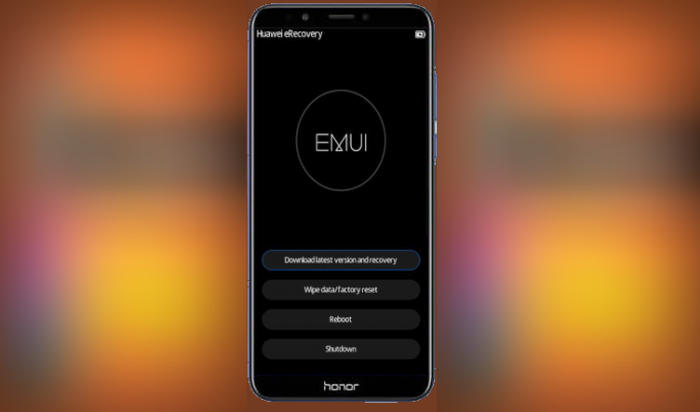
- Ensure that the Huawei Enjoy Max is powered off.
- Press and hold the “Power” key and “Volume Up” button at the same time.
- Release them when you see the Huawei logo.
- Then you will see the “Fastboot Mode“.
- Touch “Wipe data/Factory reset“.
- Choose “Wipe data” to confirm the whole operation.
- Press the “Reboot system” menu.
- The Huawei Enjoy Max will now wipe all contents.
Factory reset Huawei Enjoy Max via Settings
- Tap on the Settings icon from the menu.
- Scroll down and tap on the System option.
- Tap on the Reset option.
- Then choose Reset Phone button at the bottom.
- Finally, tap on the Reset phone once again to start the factory reset on your Huawei Enjoy Max.
Wrapping Up
The Huawei Enjoy Max is an excellent phone that keeps up with the benchmark set by the Chinese company with its previous models. It probably has all the feature in store. The phone has a good display and a satisfactory battery performance and proves to be a good reliable phone at this budget. Also, it has an excellent pair of cameras which perform well in terms of photography and vidoegraphy.
Hopefully now you will be able to get the most out of your Huawei Enjoy Max. If your phone is still not working, leave us a comment.