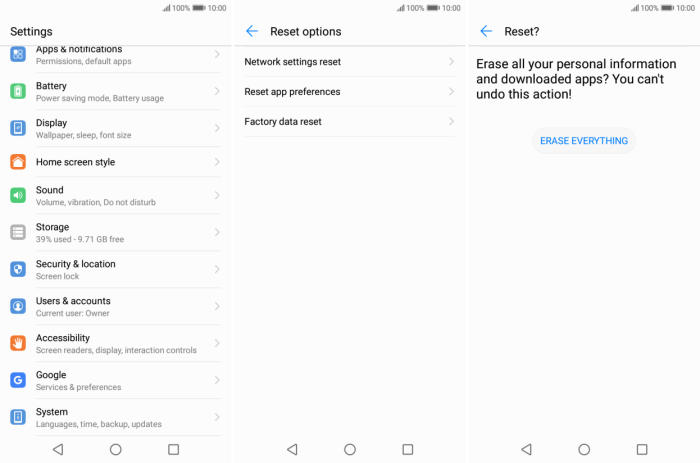If your Huawei Y7 Prime 2018 isn’t working as well as it should be, it might be time to restore the smartphone to its factory settings. Today, we’re here to tell you how you can factory and hard reset Huawei Y7 Prime 2018.
The Huawei Y7 Prime 2018 stocks a sizable 3000 mAh non-removable Li-ion battery that will not even last more than a day with casual usage. This device is powered by a Snapdragon 430 MSM8937 chipset where an Octa-Core processor is seated having a clock speed of 1.4 GHz. An Adreno 505 GPU answers all the graphical needs of the system. It also comes with a 2GB RAM.
The Huawei Y7 Prime 2018 sports a large 5.99inch IPS LCD display with 720 x 1440 pixels resolution of 269 pixel density. On the camera department, it has 13MP + 2MP Dual camera rear cameras which deliver good pictures. The front shooter is an 8MP lens which can impress the selfie lovers with its flattering pictures.
Due to bugs present in the system, some apps might cause crashes and performance may decrease. To fix this problem you will need to factory reset your Huawei Y7 Prime 2018 and it will automatically fix all the glitches that are present in your device. It is very simple and easy to do within a few steps. Regardless of the device model, it can work the same in all the Huawei phones.
Reset passcode or pattern lock Huawei Y7 Prime 2018
Table of Contents
- Log into https://www.google.com/android/find with your Google Account ID and password.
- Select the Huawei Y7 Prime 2018 from the menu on the left.
- Select the Erase option from below the device information.
- Select the Erase Device button on the popup.
- Enter your Google Account password to confirm and send the task to your Huawei Y7 Prime 2018.
Factory reset Huawei Y7 Prime 2018 via Settings
- Go to Menu and choose Setting.
- Tap System.
- Move again and tap Reset.
- After that, choose Factory data reset.
- Confirm it by tap the RESET PHONE button.
- When it’s done, the Huawei Y7 Prime 2018 will reboot.
Hard reset Huawei Y7 Prime 2018 via Recovery

- Turn off your Huawei Y7 Prime 2018 and wait a few seconds.
- Push “Volume Up” and “Power” button for a couple of seconds.
- Let go of all keys when Huawei eRecovery Mode shows up.
- Choose “Wipe data/Factory reset“.
- You need to confirm your action once more by choosing “Wipe data“
- Finally, choose “Reboot system“.
Conclusion
The Huawei Y7 Prime 2018 is a perfect combination of elegance, configuration and performance. The smartphone is designed with a great display, cameras and storage capacity..
If you run into a serious problem, especially one involving hardware, the best solution is probably to contact the manufacturer or retailer support for your phone. If you have any questions or suggestions feel free to talk to us in the comments. Check out some tips and tricks such as how to update Huawei Y7 Prime 2018, we will publish it soon.