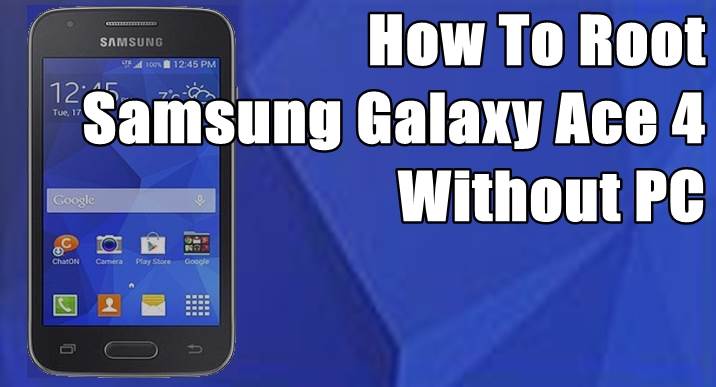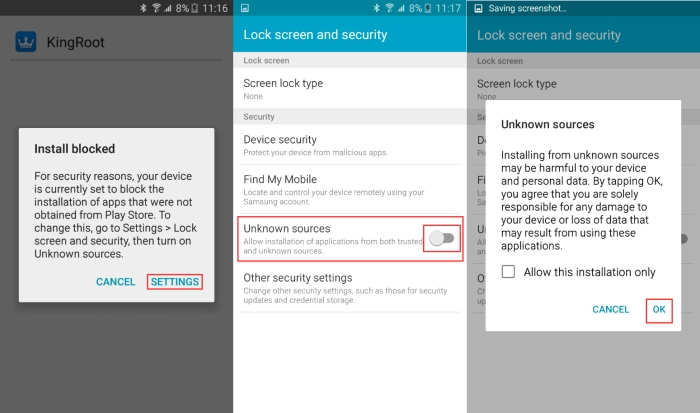The Galaxy Ace 4 is there running Android Kitkat out-of-the box, features a Dual Core 1GHz processor and backed by 512MB of RAM. Samsung fans would certainly rush to get their hands on this feature-packed device and if you’re one of the buyers of this device, then you’d probably want to root it.
Galaxy Ace 4 has a 4 inch with a great 5 MP primary camera, the device is running on Android Kitkat 4.4.2 which is boosted with a 512MB RAM along with 4 GB ROM or the internal storage space.
Rooting is like unlocking the true potential of your device, in fact, it actually is. Once you do so, you can load root-only apps, modify system files and have the control over all the files on your device. Sounds interesting? huh. Here’s how you can root your Samsung Galaxy Ace 4 smartphone.
Root Samsung Galaxy Ace 4 Using Kingroot
Table of Contents
- Download the KingRoot 4.8.1 APK.
- Then enable Unknown sources under Menu -> Settings -> Applications.
- If your phone is unrooted, you can see the prompt saying that “Root access is unavailable“. Then click the button “START ROOT“.
- It will take some time to root the phone.
- When rooting, you can view the progress. When it is done, you will see the big green tick icon.
- You have now succesfully Rooted your Samsung Galaxy Ace 4. Check out for an application in your application drawer with the name as KingUser.
Final Thought
Before we start, a word of caution though: while rooting is not as dangerous as some people make it sound, there are some inherent risks that should be kept in mind. While it won’t be a problem on the Samsung Galaxy Ace 4 itself, your phones will have their warranties void if you root them.
If you have trouble performing the rooting, you can always leave us questions. We have a comment box below this post for this, so use it whenever you want!