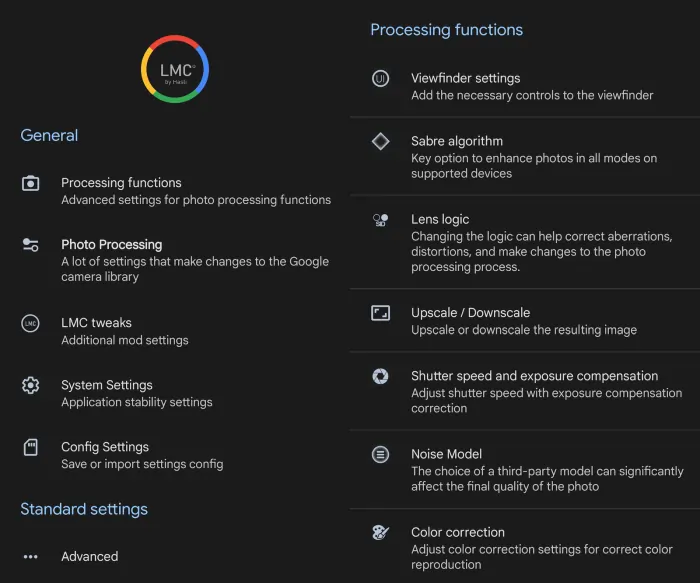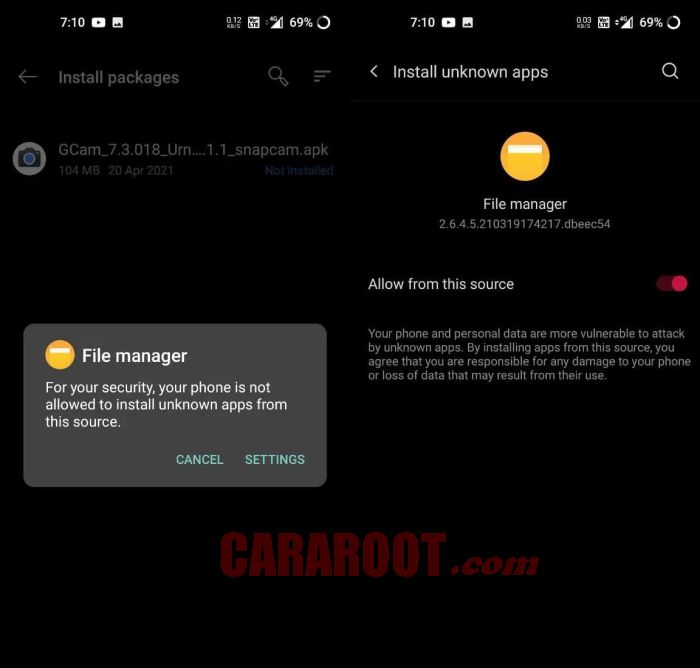Infinix brought their entry-level phone to various countries in mid-2021. As we know, the Hot 11S offers quite interesting specifications and features.
For the ultimate entertainment and gaming experience, the Hot 11S has a stereo speaker setup with DTS audio. The oversized phone is powered by a 5,000mAh battery that is recharged by an 18W Type-C charger.
In addition, the phone has a large, sharp and fast 6.78-inch FHD+ display with a 90Hz refresh rate. It is equipped with a gaming-centric MediaTek Helio G88 octa-core processor.
The Infinix Hot 11S smartphone has a very sharp 50-megapixel main camera, which we are starting to see in many budget phones these days. This camera is paired with two additional sensors and a quad-LED flash. The 8 MP front camera is housed in a small hole at the top of the screen.
To enhance the phone’s camera, you can use the Google Camera app. There are several GCAM options that are suitable for the Infinix Hot 11S.
Download Google Camera For Infinix Hot 11s
Table of Contents
Infinix Hot 11s uses a chip from Mediatek so it is difficult to find a Gcam application that supports this phone. Of the hundreds of Google Camera versions circulating on the internet, there are only a few applications that we can use.
So, now there is no need to bother looking for Gcam apps that support Infinix phones. Please choose the one that DroidBeep shares below.
GCAM LMC Infinix Hot 11s
| Modder | Hasli |
| FileSize |
132 MB |
| Download | GCAM LMC R15 APK |
GCAM MGC Infinix Hot 11s
| Modder | BSG |
| FileSize |
71 MB |
| Download | MGC_8.1.101_A9 PV0n_Eng.apk |
GCAM Nikita Infinix Hot 11s
| Modder | Nikita |
| FileSize |
130 MB |
| Download | NGCam 7.4.104 v2.0 eng.apk |
How to Install Gcam on Infinix Hot 11s
Now our team from DroidBeep will help you to be able to install the Gcam application on Infinix Hot 11s without experiencing the slightest obstacle.
- Enter the Home screen and after that open the File Manager application.
- Then select Internal Storage.
- Then scroll down and tap the Downloads folder.
- Now click the Gcam APK file that you downloaded earlier.
- Tap Settings if a popup appears and then enable Allow from this source.
- Click the Install button to continue the installation process.
- When finished, launch Google Camera.
That’s how to download and install Gcam on Infinix Hot 11s. Hopefully the Google Camera app that we shared will produce better photos than the stock camera. But there are some Gcam features that don’t work because this phone uses a Mediatek chipset.