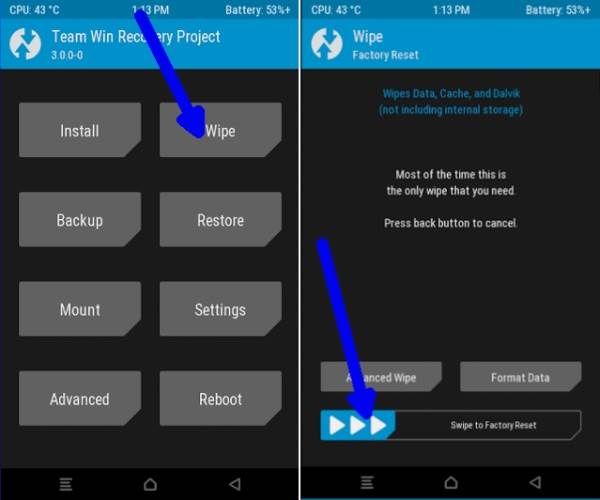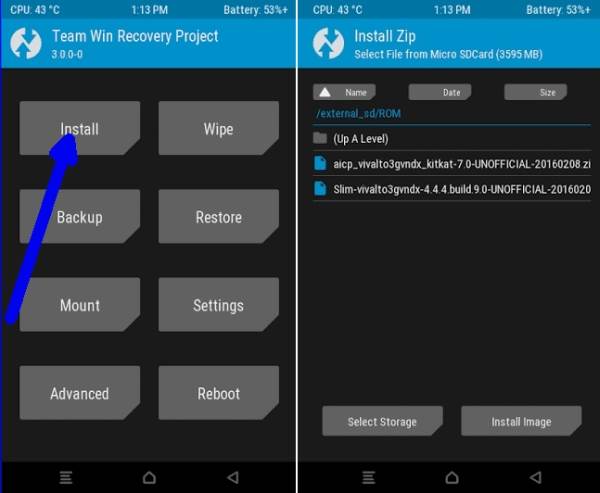With most eligible devices having received Nougat via OTA, ineligible devices look to custom ROMs to keep their software up to date. The Moto G 2014 is one such device, and thanks to XDA Junior Member Renan Queiroz, it has begun receiving nougat in the form of ViperOS.
Like LineageOS, Viper OS offers some of the basic perks of a custom ROM and focuses on providing a better performance than the stock OEM ROM but it is not laden with fancy features. Viper OS is probably one of the closest to stock Android among custom ROMs.
Even though the ROM features a stock Android firmware, developers have included extra features and options which give users the possibility to customize and change various aspects of the phone. Additionally, it can help you customize, save on battery, and improve performance.
Prerequisites
- Backup important data and settings on your Moto G as the ROM installation will completely erase the internal storage of your device.
- The phone should be rooted and have either TWRP recovery.
- The Android 7.1.2 Nougat Viperos ROM is compatible only with Moto G 2014 (titan). As flashing this on any incorrect variant might brick the device, verify the model number of the Moto G by navigating to Settings>> About phone>> Model number.
How to install Android 7.1.2 Nougat Viperos 3.1 ROM on Motorola Moto G 2014 (titan)
Table of Contents
- Download Android 7.1.2 ViperOS 3.1 custom ROM and Google Apps 7.1 Nougat for Moto G 2014.
- Power off the phone and Wait a few seconds and then press the volume up and volume down buttons along with the power button at the same time for about 3, or 4 seconds.Release the buttons.
- Once the phone enters into TWRP Recovery, perform a full data wipe task by Select “Wipe” from the main menu of the TWRP recovery and then select “Swipe to factory reset” option on the bottom of the screen.
- Return to the main TWRP menu and choose Install. Browse and select the Viper OS ROM .zip file which you copied earlier to your phone’s SD card in the second step. Swipe to Install/Flash in order to begin the flashing process.
- After the ROM is installed, repeat the similar process to flash the Gapps file
- Once both the Gapps and ROM are installed, and then select “Reboot System” button.
That’s it. Your moto g 2014 titan is now running Android 7.1.2 update via ViperOS ROM.
[divider]
How To Install Xposed Framework ViperOS 3.1 Android 7.1.2 Nougat ROM
Download Xposed-SDK25-Nougat-ARM and flash via TWRP (don’t forget to wipe dalvik cache and cache)
Install application Xposed Installer apk