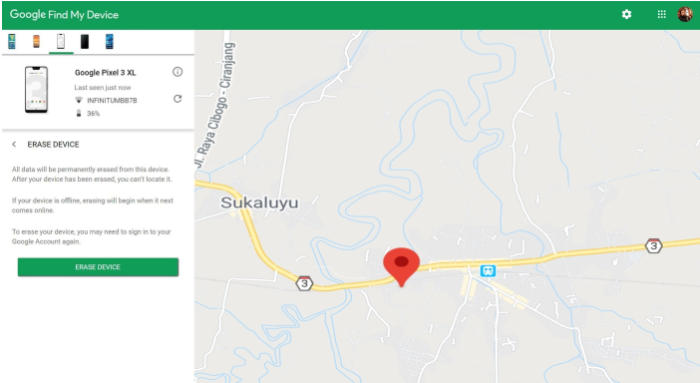There are plenty of good reasons to reset your Vivo Y67 and put it back to its factory default settings, including selling it and protecting your private information and simply clearing out the clutter. In this tutorial, we’ll see how to hard and factory Vivo Y67.
The Vivo Y67 flaunts a 5.5-inch IPS LCD display having a resolution of 720 x 1280 pixels and a density of 267 ppi. The aspect ratio of 16:9 makes it look better.
The Vivo Y67 has been equipped with the Mediatek6750+ chipset with an Octa-Core processor having a clock speed of up to 1.5 GHz. It is further assisted ARM Mali-T860MP2 and a 4GB ram, which is great for graphics, games and smooth performance.
You’ll definitely need to clean your Vivo Y67 before selling or giving it to someone. If you have issues with an unresponsive screen or apps misbehaving, this might also be a way out. However, there are some other troubleshooting methods to try, too.
[box type=”success” align=”” class=”” width=””]Before performing a reset, please remove your Google Account and your screen lock. If the Google Account is not removed, the device will enter the Google Reactivation Lock. Do not forget to backup your phone’s data before doing a factory data reset.[/box]
Factory Reset Vivo Y67 from Settings
Table of Contents
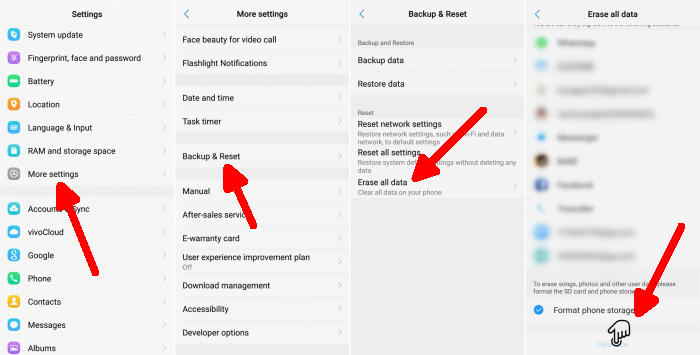
- Go to the Home screen and choose Settings.
- Scroll down and choose More settings.
- Choose Backup & reset.
- Choose Erase all data.
- Checklist Format phone storage.
- Tap Clear Now.
- All data and settings saved on the phone will be deleted.
- The Vivo Y67 will automatically reset and reboot.
Reset passcode or pattern lock Vivo Y67
- Log into Find My Device with your Google Account (email) and password.
- Select the Vivo Y67 from the menu on the left.
- Select the Erase option from below the device information.
- Select the Erase Device button on the popup.
- Enter your Google Account password to confirm and send the task to your Vivo Y67.
Hard Reset Vivo Y67

- Shut down your Vivo Y67 completely by pressing the Power button.
- Press and hold the Volume UP and Power buttons at the same time on your Vivo Y67.
- Release all buttons after entering Fastboot Mode.
- Select Recovery mode by pressing Volume down button and enter it by pressing Power button.
- From recovery, tap Wipe data.
- Choose Wipe data.
- Then you select OK if you are sure to reset data.
- When finished, select Reboot system.
Bottomline
The Vivo Y67 is a premium phone that comes with an elegant body and a bezel-less display that compliments the overall look. The processor is strong enough to handle a number of functions. It comes with a god storage facility as well.
I hope that this article will help you in solving any of the problems you might be facing with the smartphone. For other tips and tricks such as how to update Vivo Y67.