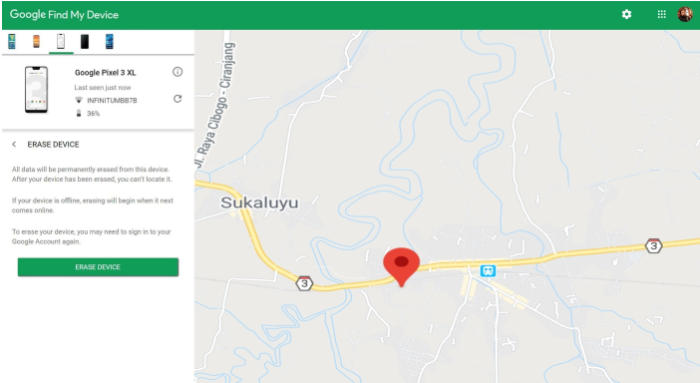If you think your Vivo Y97 is not working as it should, or you’re getting worrying error messages, it might be time to reset your Vivo Y97 to its factory settings. So, today, we will explore how we can perform a factory reset of Vivo Y97.
The Vivo Y97 comes with a 6.3 inches IPS LCD display having a screen resolution of 1080 x 2280 pixels and a density of 400 PPI. The bezel-less display has an aspect ratio of 19:9 that makes it look more stylish.
In terms of performance, it features a Helio P60 Octa-Core (4x 2.00GHz ARM Cortex A73 + 4x 2.00GHz ARM Cortex A53) processor. It is seated upon the Helio P60 chipset and assisted by the ARM Mali G72MP3 GPU that handles the graphics. There is a massive 4GB RAM that will make sure there is no lag in the device.
If your smartphone is malfunctioning and slow then factory reset can help you solve the problem. The process of resetting the Vivo Y97 is a lot different than other phones. There are 3 new resetting methods in this post — factory reset, hard reset and remote reset. Let’s find out the best way to reset your Vivo Y97.
[box type=”success” align=”” class=”” width=””]Performing a hard and factory reset will wipe all data like your call log, files, contacts, messages stored on the internal storage and all 3rd-party apps and app updates.[/box]
Hard Reset Vivo Y97 from Recovery
Table of Contents

- Shut down your Vivo Y97 completely by pressing the Power button.
- Press and hold the Power key and Volume Up button at the same time.
- Release them when you see the Vivo logo.
- Then you will see the Fastboot Mode.
- Scroll to Recovery Mode and enter it by pressing Power button.
- Scroll to Wipe data.
- Press the Wipe data button.
- Scroll to OK.
- Press the Reboot system menu.
- The Vivo Y97 will now wipe all contents.
Reset Screen Lock Vivo Y97
- Log into https://www.google.com/android/find with your Google Account ID and password.
- Select the Vivo Y97 from the menu on the left.
- Select the Erase option from below the device information.
- Select the Erase Device button on the popup.
- Enter your Google Account password to confirm and send the task to your Vivo Y97.
Factory Reset Vivo Y97 from Settings
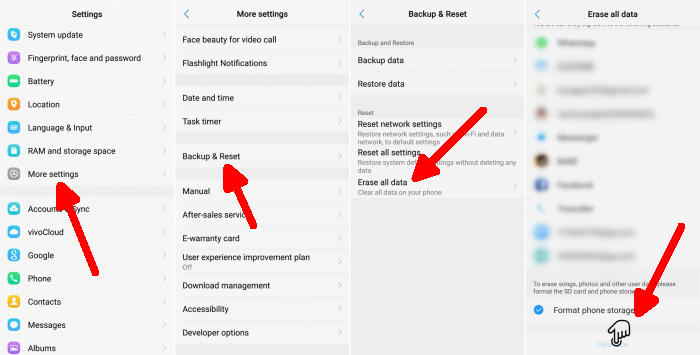
- Go into the Settings.
- Tap More settings.
- Tap on Backup & reset.
- Tap on Erase all data.
- Confirm you understand that all data will be erased by tapping on Format Phone Storage.
- Next tap Clear Now.
- Your Vivo Y97 will restart and begin the factory data reset.
Conclusion
The Vivo Y97 is a mid-end phone featuring a great display and powerful configuration. Like its siblings, the cameras of this phone is also amazing which outputs ultra clear images. The storage is ample and the battery is decent and efficiently powers this device throughout the day, but we feel it could have been a tad larger.
These were a few methods of solving Vivo Y97 problems and I hope that they helped you in getting the smartphone working flawlessly. If you want to get more interesting tips such as how to frp unlock Vivo Y97, please keep an eye on this DroidBeep.com blog.