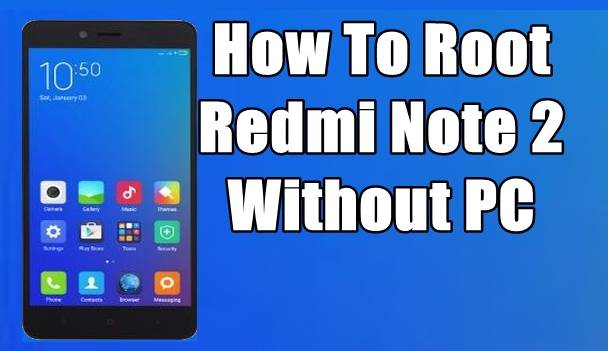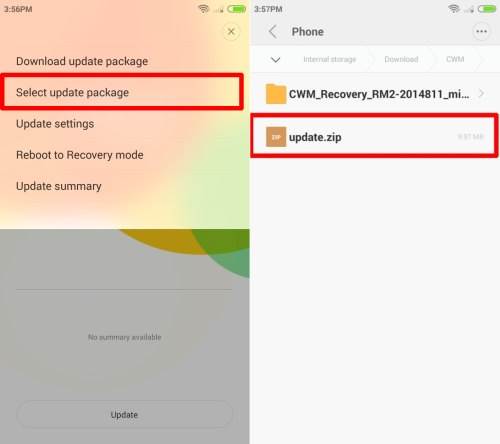Redmi Note 2 is a worth upgrade compared to last generation devices, with all new design and improved specs its bound to attract more buyers. So in today’s guide we will show you how to root the Redmi Note 2 to unleash its true potential.
The Redmi Note 2 comes with a 5.50-inch touchscreen display with a resolution of 1080 pixels by 1920 pixels and powered by 2.2GHz octa-core processor and 2GB of RAM. The phone packs 32GB of internal storage that can be expanded up to 32GB via a microSD card. As far as the cameras are concerned, the Xiaomi Redmi Note 2 Prime packs a 13-megapixel primary camera on the rear and a 5-megapixel front camera.
Xiaomi devices are usually easy to root simply because they are very popular and they get a lot of third-party support from XDA developers. The Redmi Note 2 is no exception. As a matter of fact, you’ll have it rooted in no time at all without much effort or know how. While there are several methods to root the Redmi Note 2, we will be tackling the easiest one in this how-to guide.
Before you proceed any further make sure to charge your device above 50%, though we recommend a full charged device before rooting.
How To Root Xiaomi Redmi Note 2
- First download the rooting file UPDATE-SuperSU-v2.46.zip and TWRP 2.8.7
- Open folder Tools and click Updater
- Click Option Menu and click Select Update Package
- Choose file TWRP287.zip
- Waiting process done
- Now, Turn off your Phone. When it is completely switched off, press and hold “Volume Up” and “Power” button together and then the phone will turn on in Boot menu.
- Choose Install and choose UPDATE-SuperSU-v2.46.zip
- Reboot System
- Rooting done
Now your device is perfectly rooted just enjoy the benefits of being SuperUser. To verify root access on Redmi Note 2 install the Root Check from Play Store.
If you faced any trouble or have any thing to say just drop your comment below. Do share the post if you like it.