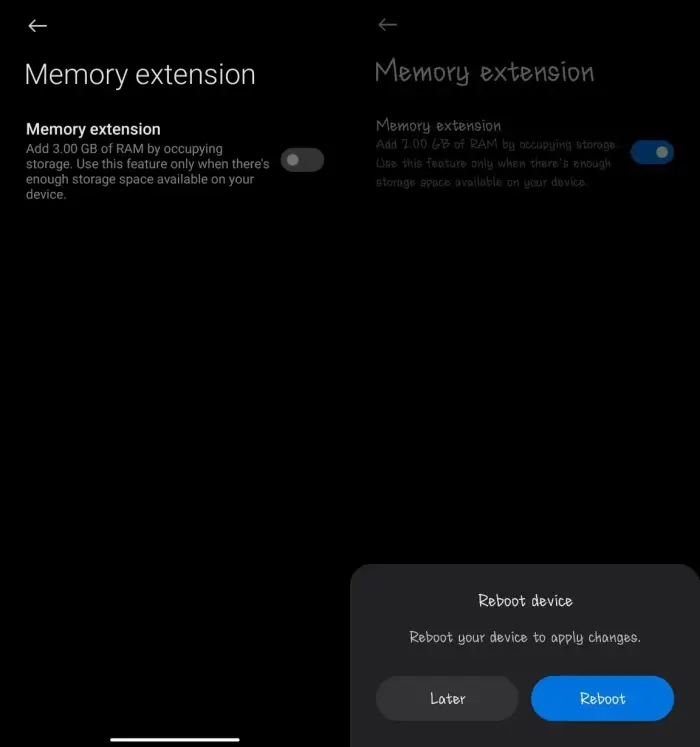Xiaomi presents the Memory Extension feature to make it easier for Poco M3 users to increase RAM capacity. This feature will use some internal storage space to become virtual RAM.
As we know, with the amount of RAM the device has, it will be easier to run various applications and games. From previously felt lag will be smooth without any obstacles.
The Poco M3 was first released armed with pretty tough specifications. RAM as large as 4GB and 6GB is capable enough to run the MIUI 12.5 Enhanced operating system based on Android 11.
MIUI 12.5 Enhanced edition is embedded with a variety of advanced features for its users to use. One of them is Memory Extension which allows users to increase RAM to be larger.
This Memory Extension feature is quite useful for users who are classified as actively playing games or opening several applications at once. For those of you Poco M3 users who have not utilized this feature to increase RAM, follow the following guide.
How to Increase RAM Poco M3 Without Apps
Table of Contents
To increase RAM, you must activate the Memory Extension feature in the Xiaomi phone settings. No need to bother using a third-party RAM enhancer app from the Play Store. For the method is not much different from the Redmi 10 that HpRino.com posted earlier.
Go to Settings
The first step is to turn on your phone and then access the homepage. After that, find and tap the Settings app. Then scroll down and tap on Additional Settings.
Enable Memory Extension
After entering Additional Settings, you will find a number of options such as Quick Ball, Speaker Cleanup, Accessibility and Memory Extension. You can tap on these options and then activate them by setting the toggle to the On position.
Restart Device
If the Memory Extension feature is already active, a “Restart device to apply changes” popup will appear at the bottom. Tap the Restart button at the bottom.
Check Virtual RAM
After that, your Poco M3 will automatically restart and now just wait for the process for 2 to 3 minutes. After entering the home page, please check whether your phone has added virtual RAM? please go to Settings> About Phone> All Specifications. Please check in the RAM section whether there is already an addition.
Disadvantages of Adding Virtual RAM
Apart from the many advantages, of course, this also has its disadvantages. As we explained above, this is only the addition of virtual RAM instead of Physical RAM like on a laptop or PC. There are some drawbacks to adding RAM on mobile phones.
Additional RAM on the phone takes up internal storage space as virtual RAM. That way the storage memory will decrease according to the size of the virtual RAM used. If 3GB is used, the internal storage on your Poco M3 will automatically decrease by 3GB.
Another disadvantage that I experienced was a battery that felt a bit more wasteful but could still be compromised with the advantages we would find.
If there are friends who want to add to the disadvantages of adding RAM, please leave a message in the comments section below.
That is a guide on how to increase RAM on the Poco M3 and M3 Pro without root and using any additional applications.