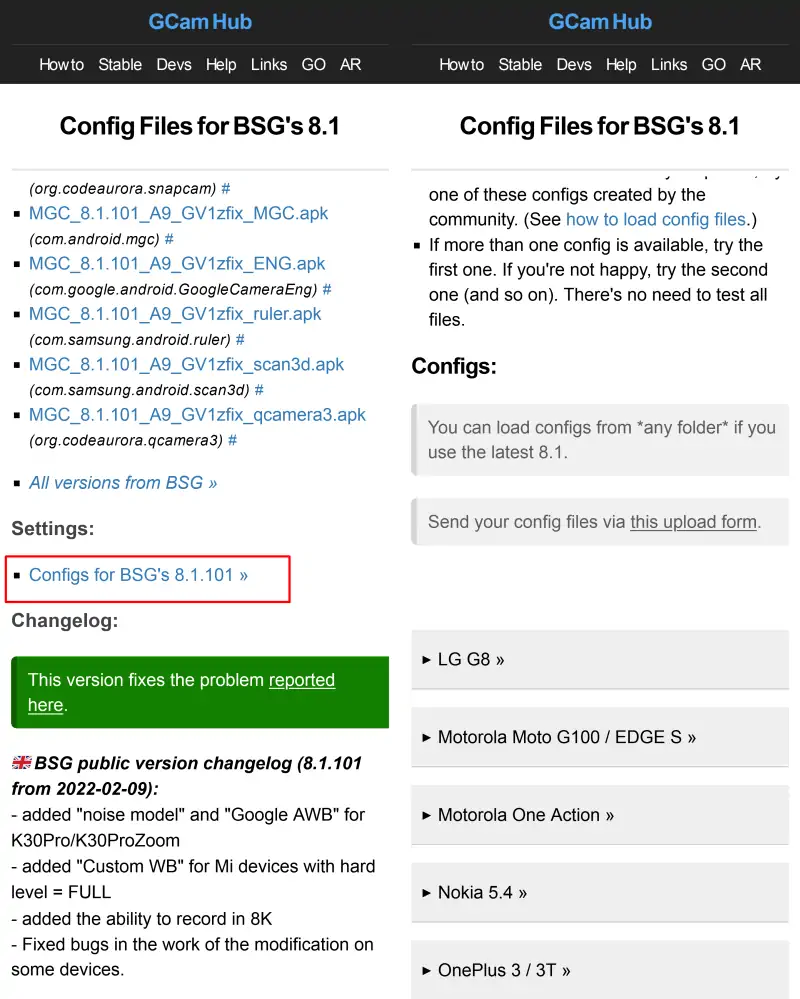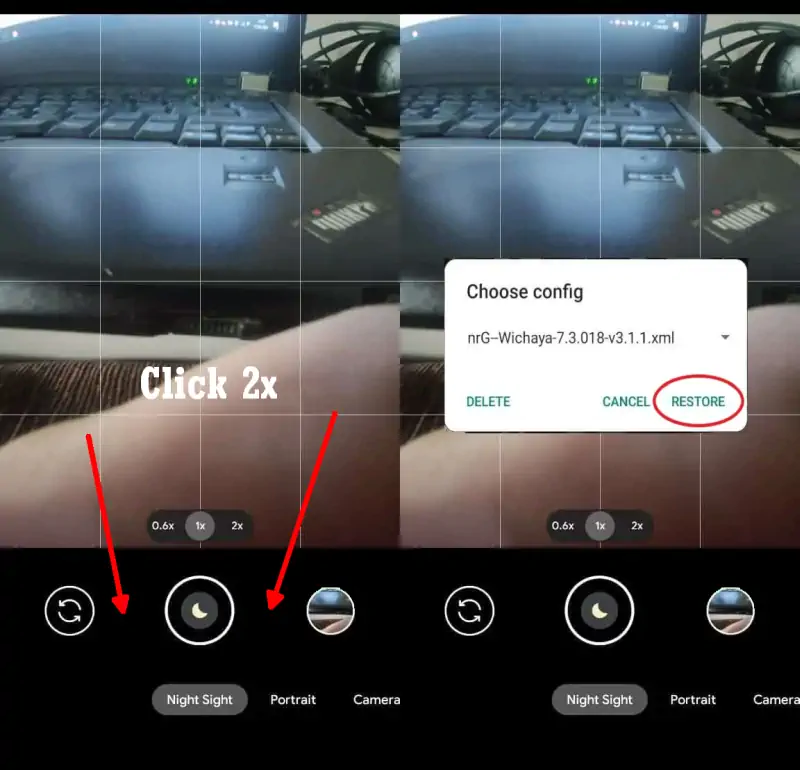The Samsung A52 is packed with upgraded capabilities in areas such as the processor and camera capabilities. If you’re looking for a good camera phone this is a very attractive option, for a lower mid-range phone.
Samsung equips this smartphone with 4 rear cameras each in the form of a 64MP main lens, 12MP ultra-wide, 5MP macro and depth sensor. In addition, the selfie camera is also capable of embedding a clear 32 MP lens with bokeh effect.
The smartphone is also equipped with OIS (Optical Image Stabilization) making it possible to take smoother and sharper pictures and videos, even in dim light. You can also take advantage of the Ultrawide to widen the angle of view or use the Macro Camera.
In addition, there is also a Night Mode feature that allows the camera to capture more light in a dark room. However, when compared to Google Camera’s Night Sight feature, it looks brighter. Especially combined with the Astrophotography feature, night photos will look amazing.
If you want to produce better photos using this phone, you can try using the Google Camera application that we commonly know as ‘GCAM’.
Download Google Camera Port Samsung Galaxy A52
Table of Contents
There are several versions of Google Camera Port compatible with Samsung A52, one of which is modified by Shamim, BSG and Greatness. Please download one of the Gcam we shared below.
GCAM 8.2 Shamim Samsung A52
| Modder | Shamim |
| File Size |
68MB |
| Download | GCam 8.2 Shamim APK |
GCAM 8.1 BSG Samsung A52
| Modder | BSG |
| File Size |
74MB |
| Download | MGC_8.1.101_A9_GV1zfix |
GCAM 8.1 Greatness Samsung A52
| Modder | Greatness |
| File Size |
102MB |
| Download | GCam 8.2.204_Greatnes Biometrics.apk |
GCAM LMC 8.4 Samsung A52
| Modder | Hasli |
| File Size |
132MB |
| Download | Gcam LMC 8.4.apk |
The three Gcam apps above, you can use on Samsung A52 4G and Galaxy A52 5G such as models SM-A525F, SM-A525F/DS, SM-A525M, SM-A525M/DS, SM-A526B, SM-A526B/DS, SM-A5260, SM-A526W, SM-A526U, SM-A526U1.
How to Install GCAM on Samsung Galaxy A52 4G/5G
After selecting one of the Google Camera Mods (Gcam) above, the next step is to install the apk file via the My Files app.
- In the first step, launch Samsung’s My Files app.
- And after that, in the categories section, select APK.
- Next, locate and click the Gcam APK file that you just downloaded.
- If unknown app installation permissions appear, tap Settings, and then enable My Files.
- Then, tap the Back button and perform the installation.
- After the installation process is successful, please run the app.
How to Load Configs in GCam
If you want to apply the Configs XML file in Samsung A52 Google Camera Port, there are a few separate steps you will have to take. Here are the steps on how to install configs on GCam Galaxy A52.
Download Configs File
First you need to download the Configs file that matches the version of Gcam you are using. You can get it on the Gcam page that we have shared above then select Configs and then search and download the XML format file.
Configs for Gcam BSG’s 8.1
Go to Google Camera > Settings > Configs > Save and click to save. Next open the My Files app and go to Internal Storage. Select the Downloads folder then move the Configs file to the MGC.8.1.101_Configs folder.
Configs for Gcam LMC 8.4
Launch Google Camera > More Settings > Additional Settings > Configs Setting > Config Save. Open the My Files app and go to Internal Storage > Gcam > Configs and move the Configs file in the LMC8.4 folder.
Configs for Gcam Shamim 8.2
Launch Google Camera > Settings > Config Settings > Save Settings. After that, run the My Files app and go to Internal Storage and move the config file into the Configs folder.
Restore Configs
The next step is to open Gcam or Google Camera and tap 2x on the black area on the side of the Shutter button.
Now that the Google Camera application is installed on the Samsung A52, please try taking any pictures and compare the results with the built-in camera.
If the photo results from Gcam are still inferior to the Samsung camera application, you can try another version of Gcam or combine it with the Config that we have shared.
This is a guide on how to download and install Gcam or Google Camera port on Samsung Galaxy A52 4G and Galaxy A52 5G.