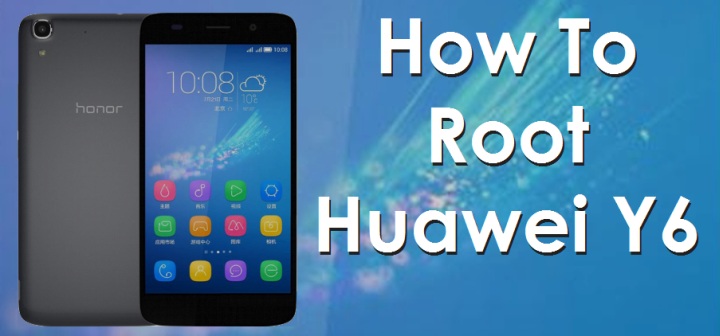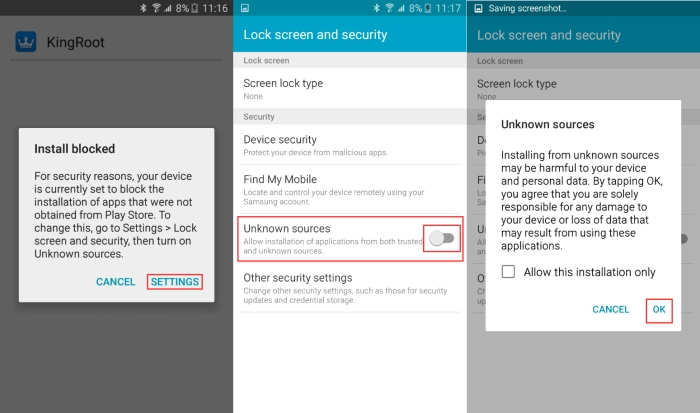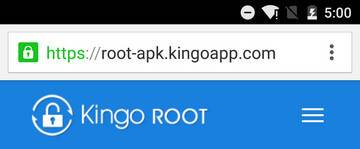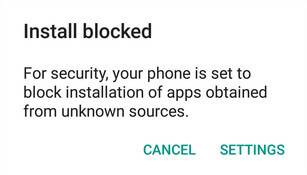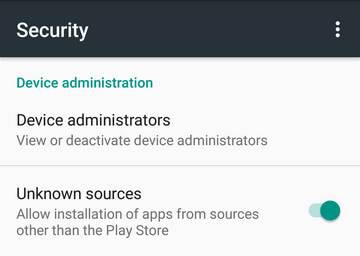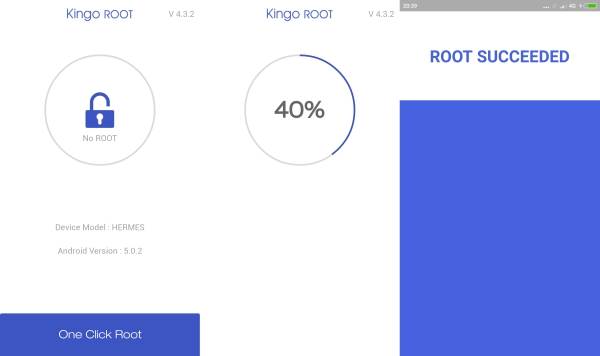How To Root Huawei Y6 Without Computer. Android is one of the most open, versatile, and customizable mobile operating systems out there. You may think you don’t need to root your phone, but you’d be surprised at how much more you can accomplish with a little work.
Huawei Y6 Android Smartphone can now root with this guide. After rooting your Huawei Y6, you can install Custom ROM’s, Custom Recovery, and some other apps that need a root access to work. Rooting of KHuawei Y6 without a computer can be easily done by an application named Kingroot.
Kingroot is a versatile root without PC app that works for a wide range of android phone and devices. It is quite an option when it comes to rooting android phone and devices without a computer.
Disclaimer
Table of Contents
Rooting Android devices voids the warranty and the procedure given below might prove a bit risky. Proceed at your own responsibility. We’re not the developers of any of the apps/tools used.
Method 1: Root Huawei Y6/Honor 4A Using Kingroot
- Enter your phone’s browser: kingroot.net.
- Install Kingroot. This can be done through..”Unknown Sources“ under Menu -> Settings -> Applications).
- If your phone is unrooted, you can see the prompt saying that “Root access is unavailable“. Then click the button “START ROOT“.
- It will take some time to root the phone.
- When rooting, you can view the progress. When it is done, you will see the big green tick icon.
- You have now succesfully Rooted your Huawei Y6. Check out for an application in your application drawer with the name as KingUser.
Method 2: Root Huawei Y6 And Honor 4A Using Kingo root
Kingo root is another useful app to root android phone and devices without a PC, it supports a wide range of devices and has proven to be able to root MTK devices.
Rooting with Kingo root apk is a little bit more technical than the iRoot and kingroot discussed above. But then, it very easy to use and gets updated more often than other competing root without PC applications.
- You can visit APK Root for Android on your mobile and download the file on your Y6.
- Install KingoRoot.apk on your device. If you didn’t check “Unknown Sources” in Settings > Security, then during installation, you will get a prompt “Install blocked“, stating that “For security, your phone is set to block installation of apps obtained from unknown sources”.
- Just follow phone instructions and install Kingo Root on your device and allow installs from “Unknown Sources“.
- Launch “Kingo ROOT” app and Click “One Click Root” to start the rooting process.
- Waiting for a few seconds till the result screen appear. If rooting is successful, you’ll get a Root Succeeded! message.
If you want to check whether your phone has rooted or not, search Root Checker app in Google Play store and install it. Then open it and you can find it your phone rooted or not rooted.