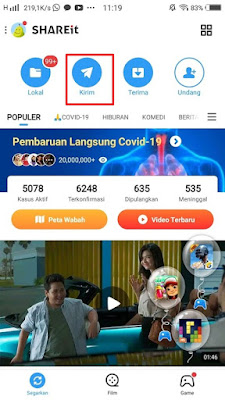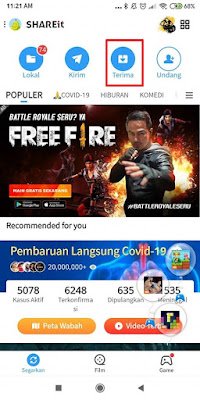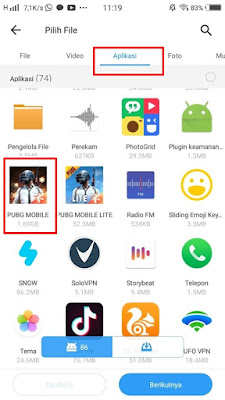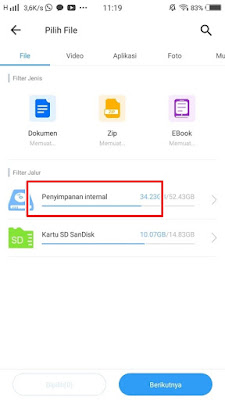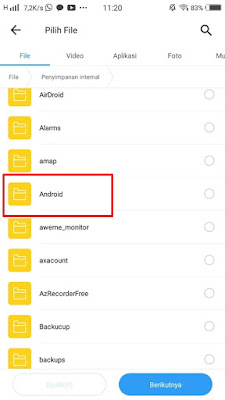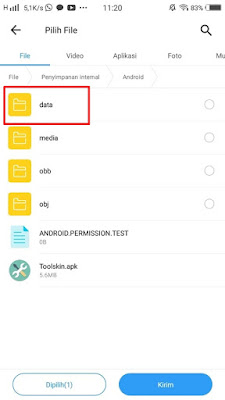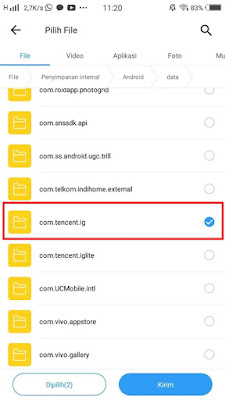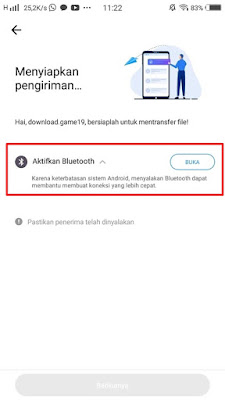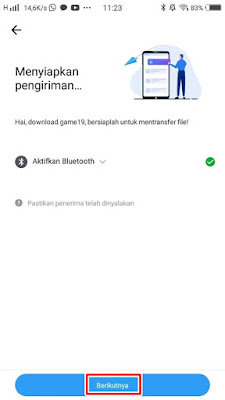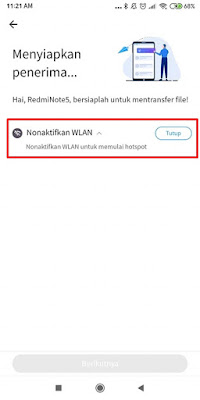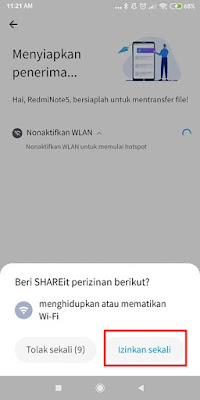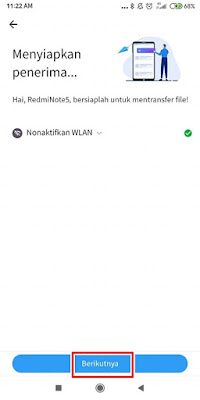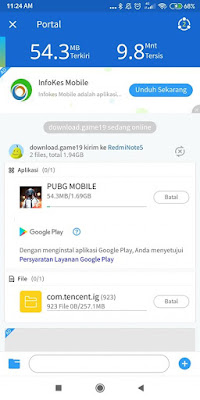As we know, the PUBG Mobile game is available in the Play Store where we can download it for free but the size of the game file reaches approximately 2 GB and the data file is quite large too. To download large files like that, we usually need a wifi connection because using cellular data will definitely make our internet quota run out. For those of you who don’t have a wifi connection at home, you will definitely find it difficult to download large games like this, so for that, here I will share how to download PUBG mobile games without downloading data so that it will save your internet data quota. The trick is to send the PUBG Mobile game file from your friend’s smartphone that already exists / has the PUBG Mobile game installed. You can use the share it app to send your PUBG Mobile game from another smartphone.
When we transfer files using share it, we can usually send files without using any internet connection. So for those of you who feel poor in quota and want to download big games like PUBG Mobile, you can use this method. For more, see below
How to Send PUBG Mobile Game Files Via Share It
If you intend to follow easy ways to install PUBG mobile games without downloading data then you can see the guide below.
1. Make sure both smartphones have the Share It app installed, you can download the share it app for free from the Play Store
2. Open share it on both phones
3. For smartphones that already have the PUBG mobile game, tap Send
4. For smartphones that don’t have the PUBG mobile game, tap Accept
5. On a smartphone that has a PUBG mobile game, please select the app – select PUBG Mobile
6. Then go to the file menu – internal storage
7. Open the Android – Data folder folder
8. Select com.tencent.ig
9. Tap Send
10. Tap Open on Enable Bluetooth
11. Tap Next
12. Tap Scan to connect
13. On smartphones where there is no PUBG Mobile game, please tap Close
14. If there is permission, please tap Allow Once
15. Tap Next, a Barcode will appear to be scanned on the other phone that already has the PUBG Mobile game
16. Please scan the barcode on a smartphone that doesn’t have a PUBG game with the other smartphone
17. Then the file will be automatically sent, wait for the process to finish
How to Install the Sent PUBG Mobile Game:
1. If the game delivery process is complete, then now you open a smartphone that doesn’t have the PUBG Mobile game yet
2. Go to file manager
3. Open the internal shared storage menu
6. Find the Share It folder folder
7. Go to the Apps folder
8. Open the PUBG Mobile folder
9. Tap on the apk file to start the game installation process
10. If it is already installed, still in the PUBG Mobile folder, please move the com.tencent.ig folder to the internal shared storage – Android – obb <<== paste / paste there
12. Go back to the share folder
13. Open the files folder folder
14. Move / cut folder com.tencent.ig to internal shared storage – Android-data <<== paste / paste there
Done, after that, please open the PUBG Mobile game. When you open the PUBG Mobile game for the first time you will be asked to download an update of only 57 MB without downloading large data. So that’s the Easy Way to Install PUBG Mobile Games Without Downloading Data, hopefully it’s useful
Also find out other interesting information that you can follow such as how to bring up Mobile Legends data downloads that don’t appear which may be useful later. If you still have questions, leave a comment in the box that we provide. Also, share this article with your friends.