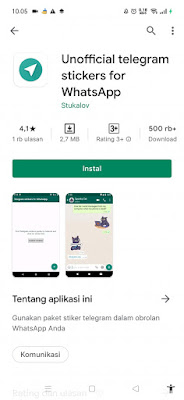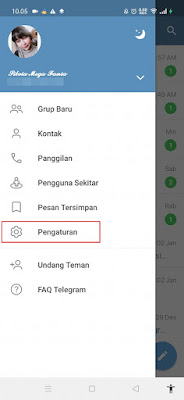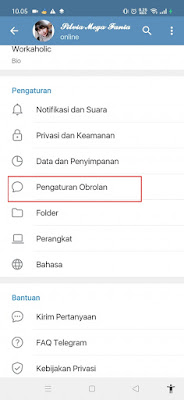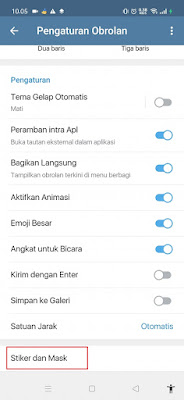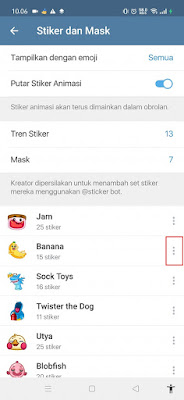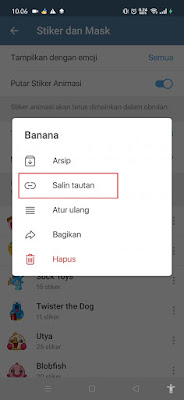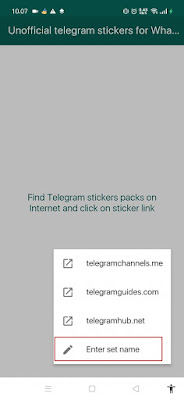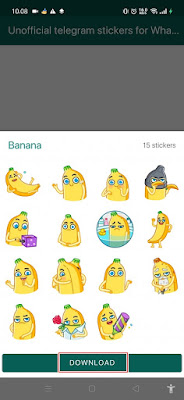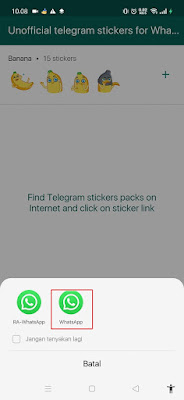Telegram and Whatsapp are 2 chat apps that are currently widely used by social media users in the world. The function of Telegram and WhatsApp is indeed similar, which is useful as a medium for us to be able to communicate with our friends through the chat feature. In addition, on Telegram and WhatsApp, we can also communicate with many people at once through the group feature. Telegram and WhatsApp also have the same sticker feature, where people can share stickers with their friends while chatting happily. The difference is that in WhatsApp the sticker feature does not support moving stickers, while in Telegram we can already enjoy moving stickers.
It turns out that not only can we use telegram stickers on telegram, but on Whatsapp we can already use stickers from telegram, we can move stickers on telegram to Whatsapp so that if we have a favorite sticker on telegram we can also move it to Whatsapp very quickly easy, how? Read on to find out.
How to Transfer Telegram Stickers to Whatsapp
If you intend to follow how to transfer telegram stickers to Whatsapp then you can see the guide below.
1. Please open the Play Store then look for the Unofficial Telegram Stickers For Whatsapp app.
2. Download and install the app on your phone.
3. After that open telegram.
4. Tap the 3 lines at the top left.
5. Select Settings.
6. Tap Chat Settings.
7. Tap Stickers and Masks.
8. Please select one of the stickers you want to transfer to Whatsapp.
9. Tap the 3 dot icon on the right of the sticker.
10. Tap Copy Link.
11. After that we enter the Unofficial Telegram Stickers For Whatsapp app.
12. Tap the Plus icon (+).
13. Select Enter Set Name.
14. Paste / paste the sticker link that was copied earlier in Telegram, tap Ok.
15. Tap Downloads.
16. Then select Whatsapp.
17. Tap Add.
18. And done, now you just have to open WhatsApp and check whether the sticker has entered WhatsApp or not.
So that’s how to move Telegram Stickers to Whatsapp easily, thank you so much.
Read again some interesting information from other DroidBeep such as how to add telegram stickers without app in the previous article. But if you have another easier way, you can write it in the comments column below.