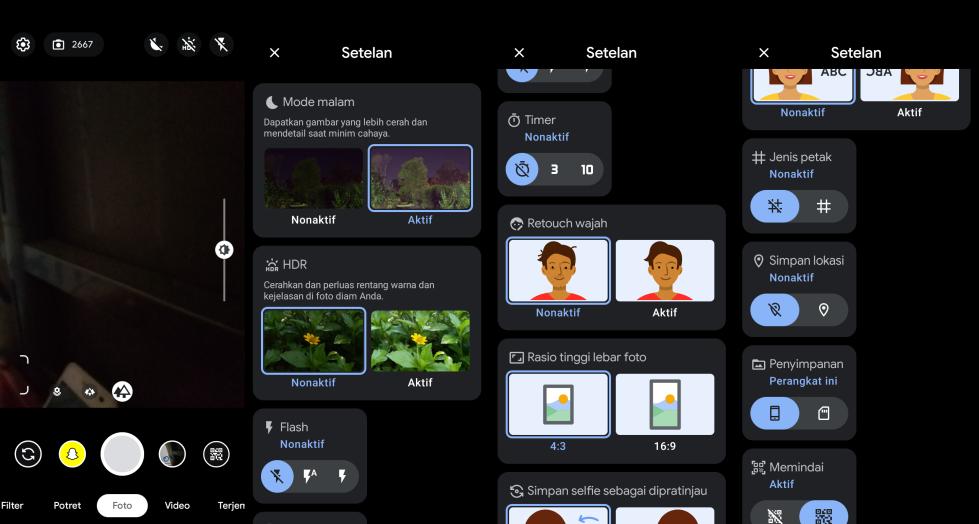Smartphone cameras are now able to rival the capabilities of DSLRs, in addition to resolution, camera features at Samsung are also increasingly improved. One smartphone that has a pretty good camera is the Galaxy M33.
In terms of specifications, the Galaxy M33 5G almost matches the M33, both of which use a processor with the Exynos 1280 chipset. Likewise, the price is not much different.
Samsung M33 has been equipped with a 50MP main camera and a 8MP selfie camera. Both cameras can record videos up to 4K. In addition, there is also an OIS feature that works to reduce noise and blur.
If we talk about camera apps, currently the benchmark is Google Camera. Many users always compare the camera quality of Gcam with Samsung’s built-in camera.
What is Gcam?
Table of Contents
GCam packs a lot of features with options and control over your photos and videos. Google’s embedded AI camera is capable of taking pictures with good results. Many people admire the reliability of this camera app.
If you want a more professional camera app, you can use the Google Camera app. With this app you can find features such as Panorama, Night Sight, Astrophotography, Portrait, Photo Sphere.
The menu system on Gcam is very easy to navigate, providing a simple and practical experience. This makes it much more appealing than the built-in camera which has menu after menu of options.
One drawback of the Gcam app is that it has very limited compatibility, especially on phones that use the Exynos chipset. This app will be more optimal if your phone is embedded with a Snapdragon chip.
But don’t be disappointed just yet, because nowadays there are many Google Camera mod applications that support Exynos. It’s all thanks to the hard work of famous modders like Nikita, Bulkin, Shamim, Greatness and so on.
Download Google Camera Samsung Galaxy M33 5G
There are several Google Camera mod apps that you can use on Samsung M33 5G phones. The two applications that we share are modder by Shamim and Greatness. Although the features are not as much as the original Google Camera but for me it is more than enough to meet the needs of photography.
GCAM 3.6.455 Shamim
| Developer | SHAMIM |
| File Size |
82 MB |
| Download | Gcam 3.6.455 |
GCAM 2.5 Greatness
| Developer | GREATNESS |
| File Size |
42 MB |
| Download | Gcam 2.5 Special |
How to Install GCam on Samsung M33
This application is not available in the playstore so you have to install it manually either directly through Chrome or File Manager. Here are the steps to install the Google Camera app on Samsung.
- Open the Samsung Home screen then click the File Manager or My Files app.
- Next tap Internal storage and open the Downloads folder.
- Search and then click the GCAM APK file that you downloaded earlier.
- If on the screen a warning appears that it is not allowed to install applications from unknown sources, tap Settings then enable Allow from this source.
- After that, try the installation again.
- Once installed, launch Google Camera and allow all its requests.
Now, you can try all the features of Gcam. If you are not satisfied, you can use the Config file that you can find on Google.
In some situations, the photos produced by the Google camera look better. However, sometimes the Samsung camera is clearer. Maybe the results will be different if you use a smartphone with a Snapdragon chipset.
That’s how to download and install Google Camera on Samsung M33 5G without root that we can share.