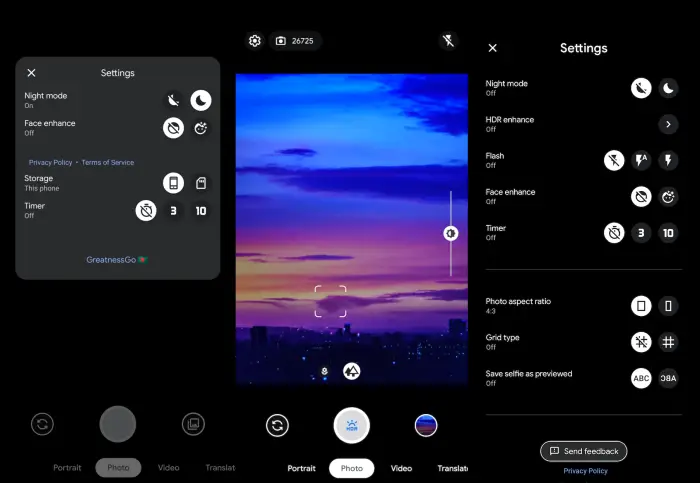Samsung Galaxy A01 is equipped with dual camera specifications with the support of the Snapdragon processor and a large enough battery to meet user needs in various activities such as taking pictures, recording videos, live streaming and others.
Nowadays, using a smartphone camera has become a common thing to do, whether it’s to save memories or share them on social media. For this reason, when buying a smartphone, one of the things that needs to be considered is the camera specifications it provides.
To anticipate the camera needs of its users, Samsung presents a phone with a pretty good camera for the entry level class. The smartphone is named Galaxy A01.
This smartphone is in great demand, especially among young people who cannot be separated from cameras. Samsung equips it with dual cameras, each with a resolution of 13MP and a 2MP depth lens with flash support.
The Samsung A01 camera app has several modern features to make photos look unique and interesting. For those who like selfies, there is a filter to smooth the user’s face. In addition, there is a Portrait mode to provide a blur effect on the background.
However, all of that is not enough, actually we can improve the photo results with the help of additional applications such as Google Camera. This application has features such as Night Mode, Top Shot, HDR+, Photobooth and others.
Download the latest Gcam for Samsung A01
Table of Contents
Gcam has a simple and easy-to-use interface, the app is packed with features such as manual controls, Smart Burst, Panorama and Video Stabilization, HDR+, and RAW shooting. GCAM also includes Night Sight, which makes it possible to take photos in low-light areas.
For those of you who are curious about this Google-made camera application, you can download and install it according to the instructions we share below.
GcamGo Galaxy A01 Greatness
| Modder | Greatness |
| Version | v2.5 |
| Size |
42 MB |
| Download | CameraGo 2.5 |
GcamGo Galaxy Shamim
| Modder | Shamim |
| Version | v3.6.455 |
| Size |
82 MB |
| Download | GCAMGO 3.6.455 |
Notes: The two applications we shared above can also be used on the Samsun Galaxy A01 Core version.
How to Install Gcam on Samsung Galaxy A01
Here we will explain in detail how to install the Google Camera or Gcam application on the Samsung A01 phone.
- Run the File Manager application on Samsung.
- Then tap the Internal storage option.
- Then select the Download folder.
- After that click the GcamGo apk file.
- Then select Settings and then enable Allow from this source.
- When finished installing, run the Google Camera application from the homepage.
Now the Gogle Camera has been installed on your Samsung A01 and can be used to capture images or share photos to social media.