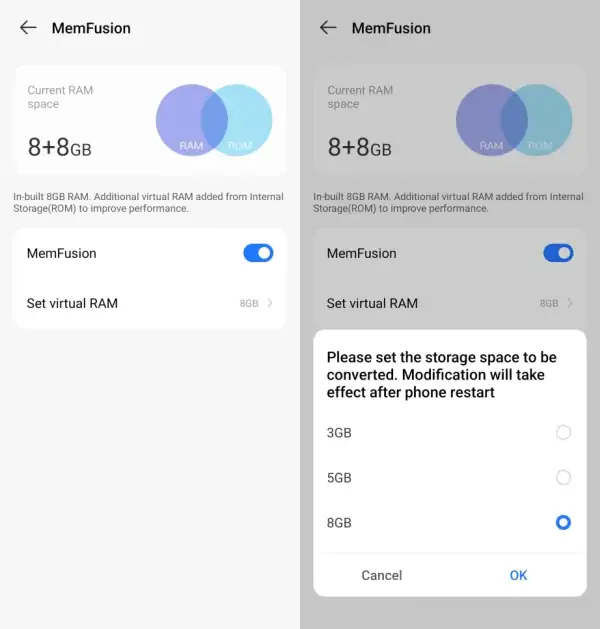iTel introduced the MemFusion feature to increase the RAM capacity of their smartphones. This feature helps improve the overall performance of the phone by adding virtual RAM from the internal storage.
Today, most smartphones have 4GB of RAM, but this may not be enough for multitasking and gaming. To solve this problem, iTel presents the MemFusion feature which can increase the available RAM.
In this article, we will explain how to increase RAM on iTel smartphones by using the MemFusion feature to improve the overall performance of the phone.
How to Increase RAM on iTel Smartphones
Table of Contents
If you are an iTel smartphone user, there are several ways to increase RAM. You can use the MemFusion feature or use a third-party application called Swap no root.
Here are some ways to increase virtual RAM on iTel phones:
1. Using MemFusion Feature
Similar to Infinix and Tecno, iTel phones also have a RAM-enhancing feature called MemFusion. This feature allows iTel users to increase RAM without the need to use additional applications.
- First, open the Settings app on the iTel phone.
- Scroll down and tap the Special Function option.
- Then tap MemFusion.
- Then activate Memfusion by tapping the toggle on the side.
- Next, tap the Set Virtual RAM option.
- After that, select the available RAM capacity.
- Once you’ve done that, tap OK and then Restart.
Now that the Virtual RAM on your phone has increased, playing games or multitasking will feel smoother than before activating this feature.
However, this feature is only available on some of the latest iTel smartphones. If your phone is not equipped with this feature, don’t be disappointed yet, because there are still other methods to increase RAM.
2. Using Swap App
The Swap No Root app is one of the apps that allows us to create virtual RAM without root. The way this application works is almost the same as MemFusion, which will take some of the internal storage space to be used as additional memory.
Interested in trying the Swap no root application on itel smartphone? see the guide below:
- First of all, you must install the Swap No Root app from the Play Store.
- Run the application on your mobile phone.
- Next, select the amount of RAM you want.
- Tap the Create Swap button.
- The next step tap Watch Ad to gain 1 energy.
- Now watch the ad until it’s finished and then you will get 1 energy.
- Next, tap Yes to create a swap file.
- Finally, restart so that this virtual RAM works well.
But remember, the factor of a slow phone is not only caused by RAM but a little storage can cause this virtual RAM to be ineffective. Therefore, make sure your phone always has at least 3GB of storage space available.
3. Using RAM Swapper App
Another third-party application that allows us to create virtual RAM on iTel smartphones is RAM Swapper. This application is lighter and has minimal ads.
For how to use RAM Swapper on iTel, refer to the following guide:
- First step, install the RAM Swap app on the Google Play Store.
- Next, open the application then allow all requested access.
- After that, tap Create Swap Memory.
- Then select the size of virtual RAM you want.
- Once that’s done, tap the Create Swap button and wait for the process to finish.
All the above methods, be it MemFusion, Swap, or RAM Swapper use storage space on the iTel smartphone. So, the larger the virtual RAM you create, the more storage space will be used.
Now you know how to increase RAM on iTel without an application or using a third party application. Good luck.