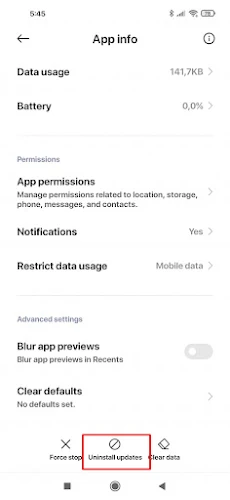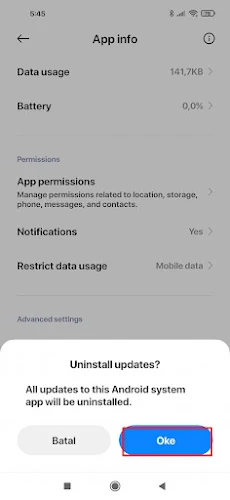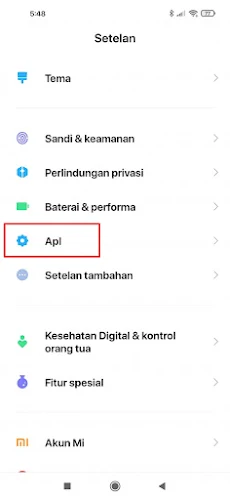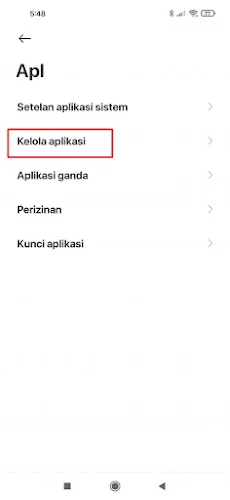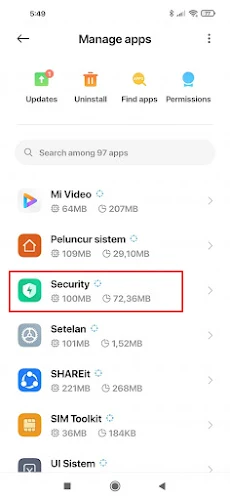Every Xiaomi smartphone that has used the MIUI 11 interface and above is usually equipped with the Game Turbo feature. We can use this feature to improve the gaming experience on Redmi and Poco smartphones.
In this game turbo we can use some cool features that support us in playing games, such as opening Whatsapp, Facebook, browser applications and so on while playing games, blocking incoming notifications, blocking calls, game boosters and much more.
Some time ago the MIUI 13 Game Turbo was released, and Xiaomi smartphone users who have MIUI versions under MIUI 13 can already try this gameturbo.
There is a voice changer feature added to this latest Game Turbo version. However, not all Xiaomi smartphones support this voice changer feature, so many also want to downgrade or restore the game turbo to the old version.
How to restore Game Turbo on Redmi and Poco, see the guide below.
How to Restore Game Turbo Xiaomi to an Old version
Table of Contents
For those of you who are curious about how to restore Xiaomi game turbo to previous version then you can see the tutorial as follows.
Via MIUI Home
Step 1. Go to the MIUI Home page, then find the Security icon, then long tap on the icon and select App Info.
Step 2. Then tap Uninstall Updates at the bottom.
Step 3. Then confirm by selecting OK.
Through Settings
Step 1. Open the Settings app on your Redmi or Poco phone. Then scroll down and tap the Apps option.
Step 3. Next, find and select the Manage Apps option.
Step 4. Then search for and select the Security app from the list.
Step 5. Next, tap Uninstall Updates and then tap OK to confirm.
Now your Game Turbo version is back to the old version. That’s my tutorial on how to restore Xiaomi Game Turbo to the previous version, good luck.
You also need to know about how to install game turbo MIUI 13 on Xiaomi phones as previously explained by DroidBeep. If you still have questions, leave a comment in the box that we provide. Also, share this article with your friends.