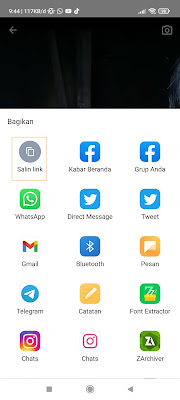After the existence of TikTok, Instagram Reels, now youtube also doesn’t want to be left behind to release the same features as TikTok and also reels. On youtube you can find a new feature that is short. With this short feature, youtubers can not only share videos with long durations, you can also upload videos with shorter durations, just like on TikTok. So a video on YouTube with a duration of 1 minute will be classified as a short video and will appear on the short display on the YouTube homepage. In short you can upload various videos with fairly complete editing features such as adding music, adding text and animation, adjusting video speed, etc. .
We cannot save videos uploaded to short to our smartphone gallery, because there is no direct save feature from YouTube, unlike TikTok, which provides a video save feature to save TikTok videos to the gallery. So if you find an interesting video in a short and want to save it to your smartphone gallery, then you can use the following method.
How to Save Short Youtube Videos Without an App to the Gallery
For those of you who intend to follow how to save short youtube videos without an app to the gallery then you can see the guide as follows.
1. The first step, please open the short video that you want to save to the gallery, then tap the share icon.
2. After that tap copy link.
3. Then open your mobile browser and go to the https://www.y2mate.com/id83 site.
4. Paste the youtube short link that was copied earlier.
5. Then a choice of video quality will appear that you want to choose, tap download if you have.
6. Done, now you can save short youtube videos to your smartphone gallery.
So that’s how to save YouTube short videos without an app to the phone gallery, hopefully this tutorial is useful and good luck.
Also find out other interesting information that you can follow such as how to save Instagram Reels video to gallery without app which may be useful later. If you still have questions, leave a comment in the box that we provide. Also, share this article with your friends.