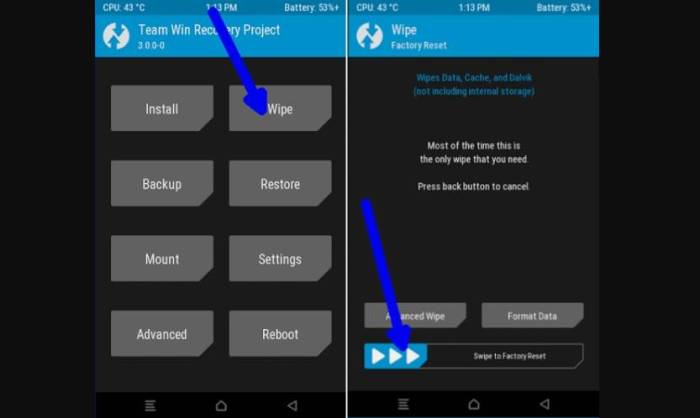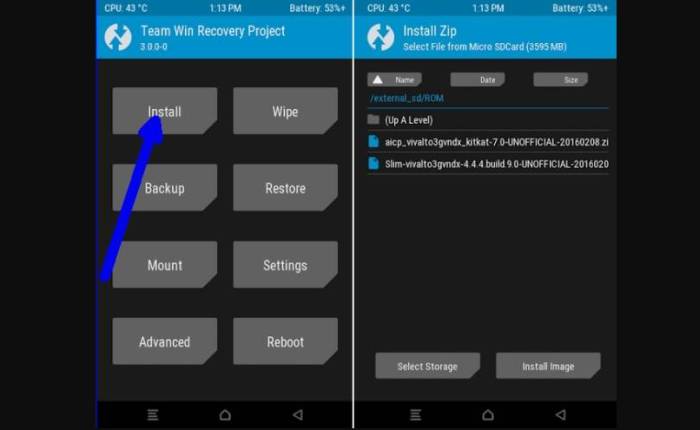The Moto X Play, albeit still absent from the Nougat party, is receiving its taste of stock Android courtesy of this ViperOS 2.1 build by XDA Senior Member Matheus Fernandes (matheeusaf). If you still use the X Play, head over to the ROM thread to get the latest build.
This ViperOS 2.1 stable release is based on the original LineageOS ROM, which brings a handful of enhanced customisation options to boost device performance, new visual interface along with some Nougat Android improvements.
If you want to continue exploring more options and improve your experience on your Moto X Play, install the ViperOS firmware to your device. But you need to be careful when installing to prevent errors. Before we tell you how to install, read the prerequisites for installing.
Prerequisites for Installing ViperOS ROMs
Table of Contents
- The instructions given in this guide are meant for the international variant of Moto X Play only.
- Ensure the phone has at least 60% battery charge to prevent unexpected device shutdown (due to battery drain) while installing the ROM
- Installation of custom ROM requires clearing of memory in the smartphone, so make sure to back up the data by installing TWRP in the smartphone.
- Make sure the device is rooted and Bootloader unlocked before going forward for custom ROM installation
How to install Android 7.1.2 Nougat Viper OS 3.1 ROM on Motorola Moto X Play (LUX)
- Download Android 7.1.2 ViperOS 3.1 custom ROM Moto X Play and Google Apps 7 .1.1 Nougat for Moto X Play.
- Power off the phone and Wait a few seconds and then press the volume up and volume down buttons along with the power button at the same time for about 3, or 4 seconds.Release the buttons.
- Once the phone enters into TWRP Recovery, perform a full data wipe task by Select “Wipe” from the main menu of the TWRP recovery and then select “Swipe to factory reset” option on the bottom of the screen.
- Return to the main TWRP menu and choose Install. Browse and select the ViperOS ROM .zip file which you copied earlier to your phone’s SD card in the second step. Swipe to Install/Flash in order to begin the flashing process.
- Repeat Step 3 to install Google Apps (Gapps) as well.
- Once both the Gapps and ROM are installed, and then select “Reboot System” button.
Your Moto X play will boot now and it might take about 5 minutes to boot on your first time. So, please wait.
That’s it! Your Moto X Play should now have ViperOS Android 7.1.2 Nougat custom ROM installed on your phone! Go to Settings => About phone to verify.
How To Install Xposed Framework ViperOS 3.1 Android 7.1.2 Nougat ROM
Download Xposed-SDK25-Nougat-ARM and flash via TWRP (don’t forget to wipe dalvik cache and cache)
Install application Xposed Installer apk