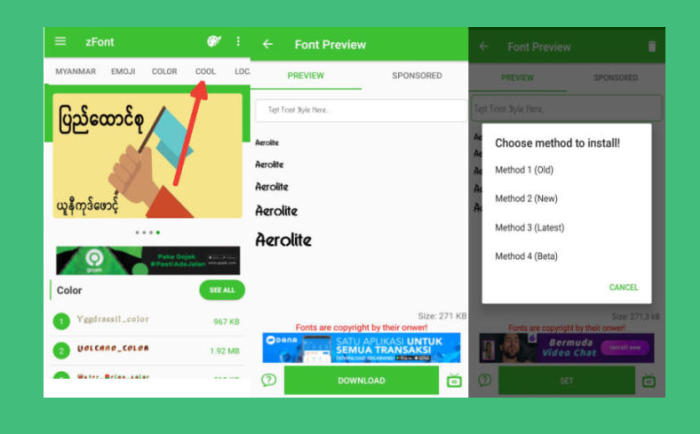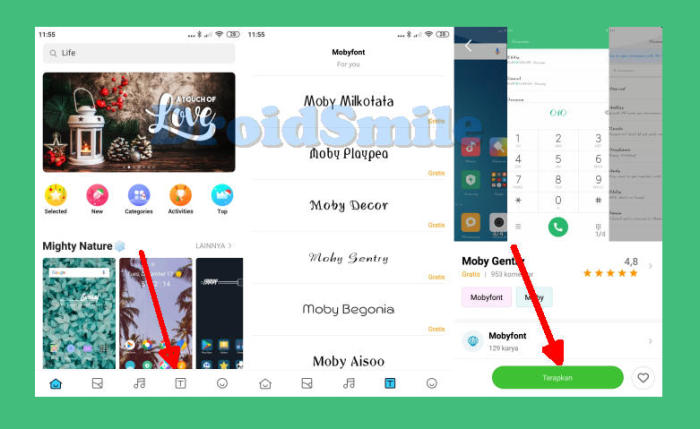The Redmi 8 is a nice smartphone, which is loaded with all the features which one desires to have. One of the key features of MIUI is the ability to install font onto the device. Users can customize the lock screen, font style, theme, and finally the wallpapers.
The Redmi 8 features a 6.22-inch IPS LCD display which exhibits a screen resolution of 720 x 1520 pixels. It results in a pixel density of 270 PPI. Coming to the performance, the device is equipped with two quad-core processors – a 1.95 GHz Cortex-A53 and a 1.45 GHz Cortex A53 manage the overall performance of the system.
The processors are further coupled with a 3GB RAM to deal with the multitasking. The combination is seated on a Qualcomm SDM439 Snapdragon 439 chipset. In addition, an Adreno 505 GPU takes care of the graphical requirements of the system.
The device features a fingerprint sensor that enhances the security as well as the convenience of the system. It comes with an aspect ratio of 19:9 and bezel-less display that offers a superb viewing experience.
To make Redmi 8 look more attractive, you need to change its appearance with themes and fonts. For that, here I will guide you how to change the font style on Redmi 8.
Change Font Style via zFont App
Table of Contents
- First, you need to install zFont Custom Font Installer for Redmi 8 App from Google Play.
- Once the app installed in your phone open the zFont app.
- And the interface will give you three menu options; regular font, colored font, and emoji.
- Choose “Cool” to see unique font options and you can choose the one you like.
- Click “Download” to download the preferred font.
- After download completed tap “Set” button.
- Option “Font Changing model” will pop up and then, choose “Xiaomi (MIUI)” and “Method 3 (latest)” respectively.
- Once applied, the font will make your Redmi 8 display looks even better
Change Font Style via Theme Store
- Open the Redmi 8 Settings menu.
- Then select Additional Settings.
- Then tap Location and change to India.
- Now close all running applications.
- After that open the Xiaomi Theme Manager.
- Select the Font icon below.
- Select one of the available Font Styles.
- Download the preferred font.
- Then tap the Apply button, the font will automatically change.
You can now add your favorite font and change it whenever you get bored of it. Do you have a personal favorite font style? Drop a comment and let us know!
Final Words
The Redmi 8 comes with excellent cameras that can click good quality images as well as can record high definition videos. The mid-range price does not seem to be a problem provided the robust spec-sheet. The device comes with an excellent configuration under the hood that handles heavy multitasking with ease.
Not only does it have attractive specifications but the design of this phone also looks elegant with the notch on top. You can also change the screen appearance with the font style and theme.