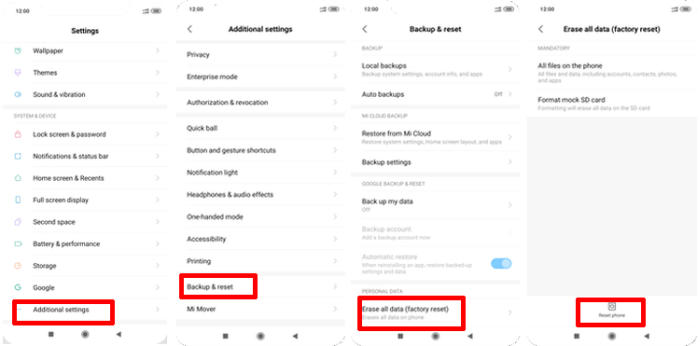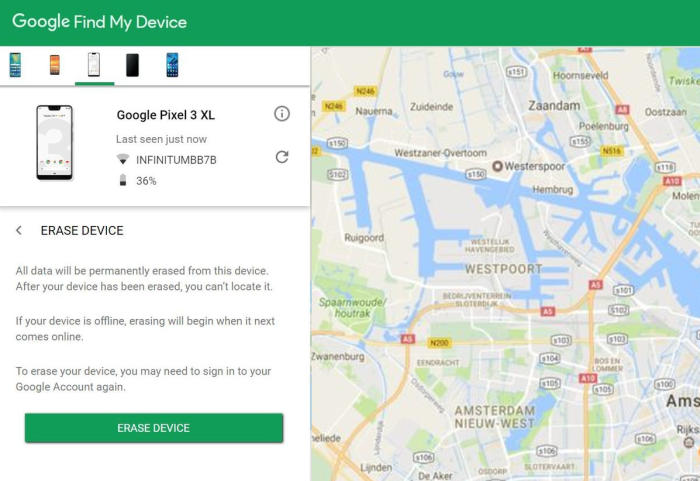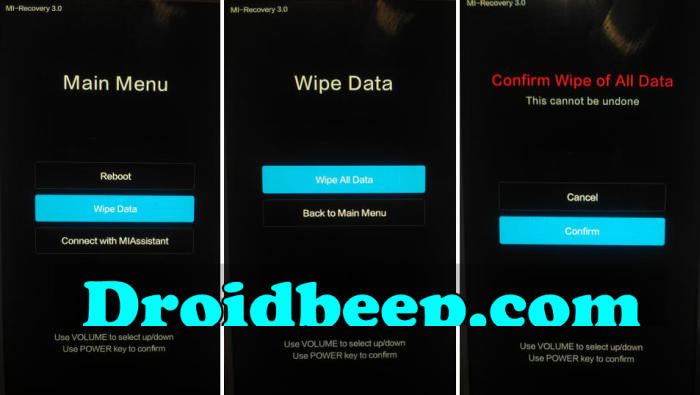Xiaomi Mi4s have a reset feature which returns the device to its original state by erasing all data stored on the phone. So, why not learn how to hard and factory reset Xiaomi Mi4s.
The Xiaomi Mi4s features a 5 inches (13.21 cm) multi capacitive IPS LCD display with a screen resolution of 1080 x 1920 pixels, which offers a pixel density of 441 ppi. For storage needs, the smartphone offers an internal memory of 64GB.
For a smooth performance of the system, the smartphone is mechanized by a 1.8 GHz Hexa-Core processor, which is seated on Snapdragon 808 MSM8992 chip and is paired with an Adreno 418 graphics and 3GB ram. The smartphone starts on Android 5.1.1 Lollipop operating system that is floating on 64-bit architecture.
3 Methods to Reset Xiaomi Mi4s
Table of Contents
Every smartphone always comes with a factory setting where the utility has a big effect. Nevertheless, not everyone is able to do it because this method is rarely used. In this article, we will give you some options on how to factory reset and how to hard reset Xiaomi Mi4s.
Before you perform a reset, be sure to back up your personal data, so you don’t lose it all. Get a start fresh by performing a factory and hard reset.
Factory reset Xiaomi Mi4s
- Go into the Settings.
- Tap Additional settings.
- Tap on Backup & reset.
- Tap on Erase all data (factory reset).
- Confirm you understand that all data will be erased by tapping on Reset phone.
- Your Xiaomi Mi4s will restart and begin the Factory Data Reset.
Reset Passcode or Pattern Lock Xiaomi Mi4s
- Open Find My Device and then log in with your Google Account and password.
- Select the Xiaomi Mi4s from the top left hand corner of the menu.
- Choose the Erase Data option from the action menu.
- Select Erase Device to confirm.
- Enter your Google Account password to reset the Xiaomi Mi4s.
Hard reset Xiaomi Mi4s via Recovery
- Ensure that the Xiaomi Mi4s is powered off.
- Press and hold the Volume Up and Power keys.
- When you see the Mi Recovery screen, release the keys.
- Use the Volume keys to scroll down to Wipe data, then use the Power key to select it.
- Use the Volume keys to scroll down to Confirm, then use the Power key to select it.
Final Thought
The Xiaomi Mi4s is a premium and powerful smartphone that comes with pretty great specs. Robust performance, massive RAM and great storage capacity make it an efficient performer. It excels in the photography department as well. However, a bigger battery would have made it more lucrative but it can be considered as it supports quick charging facility. Overall, it is a powerful and worthy device from Xiaomi.
If you have any problems that aren’t mentioned here, or just need XIAOMI help in general, please leave a comment below, and we’ll help you as best as we can.