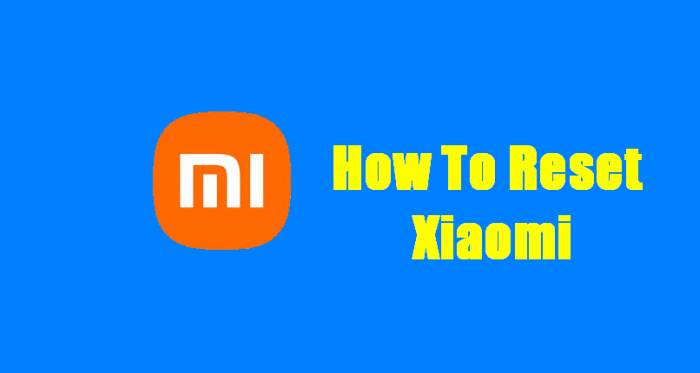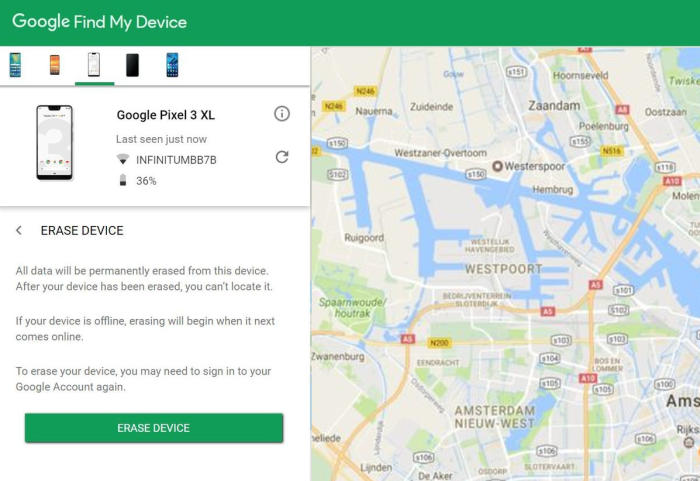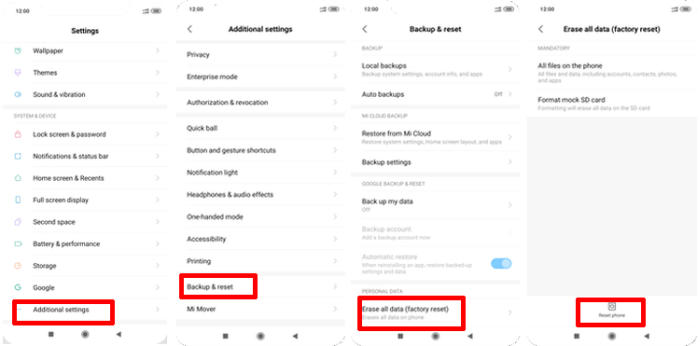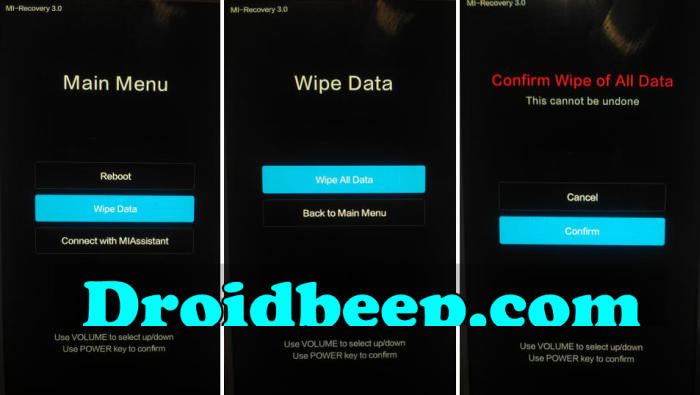All XIAOMI phones have a reset feature which returns the device to its original state by erasing all data stored on the Xiaomi Redmi Note 5. In this article, you will find a step by step guide to reset Xiaomi Redmi Note 5.
The Redmi Note 5 has come with a 5.99-inch IPS LCD display with a high resolution of 1080 x 2160 pixels. It has a pixel density is around 403 PPI that define sharpness in the vision. The mid-range device features a stylish aspect ratio of 18:9 that will take the FHD+ experience to another level.
The device runs on Android 8.1 Oreo OS with MIUI 9.5. It is powered by Octa-Core processor with clock speed of 1.8 GHz respectively. The processors are set upon the Snapdragon 636 chipset aided by a 3GB RAM and Adreno 509 GPU that will give a seamless performance.
3 Methods to Reset Xiaomi Redmi Note 5
Table of Contents
If you’re using a Xiaomi Redmi Note 5 and a few bugs or glitches start occuring on your device, it might be time to restart to factory settings. This guide will walk you through the process of resetting the phone back to the original Android OS settings.
Performing a reset will permanently delete all user data on the smartphone. Be sure to back up your data before performing a Factory or Hard Reset.
Reset Passcode or Pattern Lock Xiaomi Redmi Note 5
- Open Find My Device and then log in with your Google Account and password.
- Select the Xiaomi Redmi Note 5 from the top left hand corner of the menu.
- Choose the Erase Data option from the action menu.
- Select Erase Device to confirm.
- Enter your Google Account password to reset the Xiaomi Redmi Note 5.
Factory reset Xiaomi Redmi Note 5 via Settings
- In the Home screen tap Settings.
- In the Settings screen, tap Additional settings.
- In the Additional settings screen, tap Backup & reset.
- In the Backup & reset screen, tap Erase all data (factory reset).
- At the bottom of the screen tap the Reset phone option.
- After your Redmi Note 5 reset, you see the Welcome screen and you can set up your device.
Hard reset Xiaomi Redmi Note 5
- Shut down your Redmi Note 5 completely by pressing the Power button.
- Press and hold the Power key and Volume Up button at the same time.
- Release them when you see the Xiaomi logo.
- Then you will see the Mi recovery menu.
- Scroll to Wipe data by pressing the Volume down button.
- Press the Power button.
- Scroll to Wipe All Data by pressing the Volume down button.
- Press the Power button.
- The phone will now wipe all contents.
Wrapping Up
It is the high competition of gadgets which has led the company to work on an affordable handset, and hence comes the Xiaomi Redmi Note 5. The snappers capture nice images and a sufficient amount of storage is available for saving them. The battery backup is also great and that will make the user take full advantage of the phone without having to plug it on to the charger every now and then.
Most of the problems that the Xiaomi Redmi Note 5 has, although not listed above, can usually be fixed by reset. Look forward to other articles such as how to root Xiaomi Redmi Note 5 which will be coming soon.