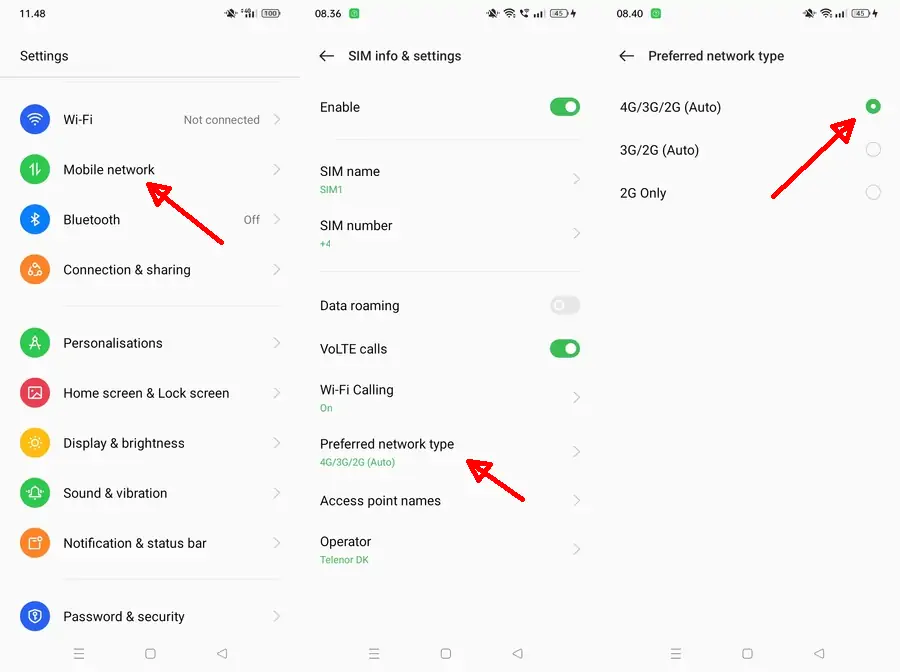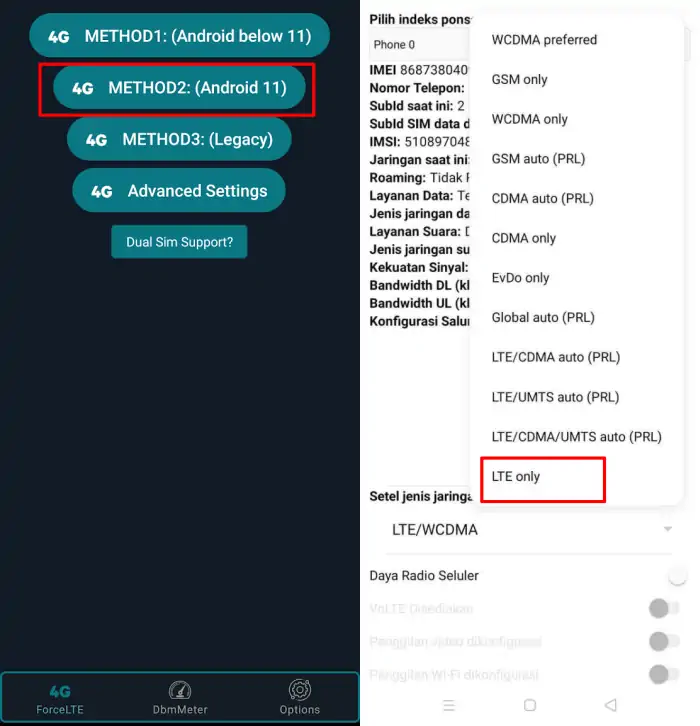In general, phones from Oppo are equipped with long term evolution (LTE) networks including the A17 and A17K. This LTE network or commonly known as 4G makes it possible to access high-speed data.
Oppo A17 was first released in September 2022 which offers many features such as Quad Camera, 8MP selfie camera, 4GB to 6GB RAM, ColorOS 12 OS, and other features.
Although, Oppo A17 does not support 5G network but it is not a problem, because the network is still very limited and only available in big cities.
The 4G network is not evenly distributed, there are still many users who live in suburbs or rural areas who often find it difficult to access the internet using a 4G LTE connection.
Well, for Android users who have trouble getting a 4G signal, you can follow our tips on how to lock the 4G network on Oppo A17 below.
How to Lock 4G LTE on Oppo A17
Table of Contents
Because it is a flagship smartphone from Oppo, this phone has been equipped with the fastest network technology that allows users to access the internet faster and more stable.
Although Oppo has equipped it with an LTE network, when we are somewhere far from 4G signal coverage, we find it difficult to get a fast and stable connection. To overcome this, we must lock the 4G network.
There are several methods commonly used by Android users to lock the network to 4G Only. Well, for users who don’t know how to easily use 4G LTE on Oppo A17, you can follow the guide below.
Through Settings
This first method is the most recommended way to lock the 4G network on Oppo through the Settings menu. This method is suitable for use if you are in a strong LTE area and can also be used to lock 4G LTE on SIM 2.
- Open the Settings application then select Sim Card & Mobile Data.
- Next select SIM1 or SIM2 then select Preferred Network Type.
- After that select 4G/3G/2G ( Auto).
- Next, the network will switch to 4G.
While this is the most recommended method, it does not permanently lock the network and will revert back to its original state when phone calls, SMS and push notifications are received.
Force 4G Only
Now so that the 4G network connection is permanently locked you must use the help of a 3rd party application called Force 4G / 5G Only from the Play Store. Regarding the capabilities of the application itself, it is certainly very capable, considering that this application supports all Android phones, especially Oppo based on ColorOS 12.
- Open the Play Store application and then install Force LTE Only (4G/5G).
- Next launch the application.
- Then select METHOD2.
- Then tap the Set preferred network type option then select LTE Only.
- The 4G network lock process has been completed.
After locking the 4G network with this method, you must activate the Volte feature. On Oppo A17 phone, go to Settings > SIM card & mobile data > tap the SIM card you want to enable VoLTE and under “Network Settings”, tap VoLTE Calling to turn it on/off.
This is a guide on how to lock 4G Oppo A17 based on ColorOS 12 Android 12 without an application or with the help of third party applications.
If the network has an error, maybe it can be overcome by doing a reset on Oppo A17 as we have posted before.