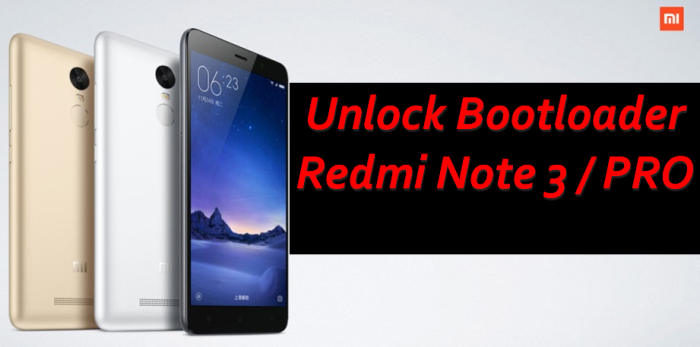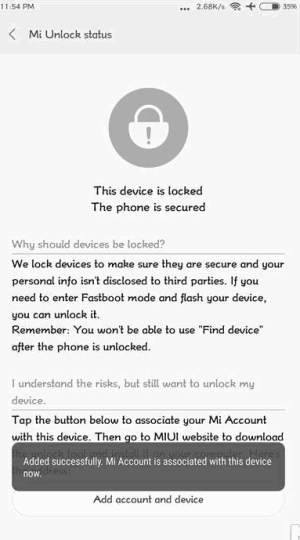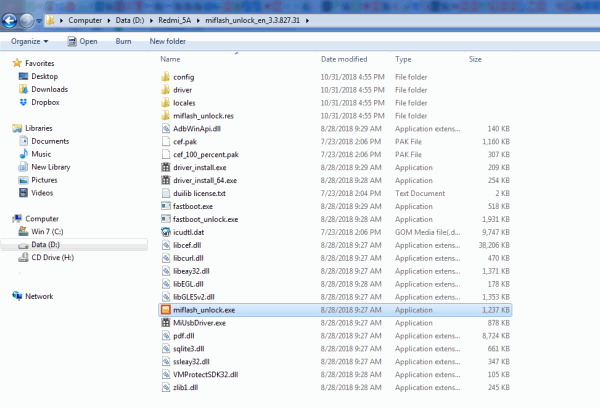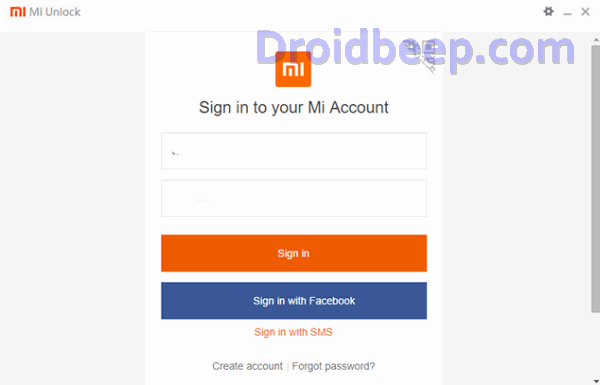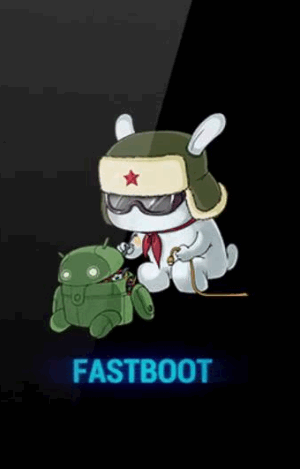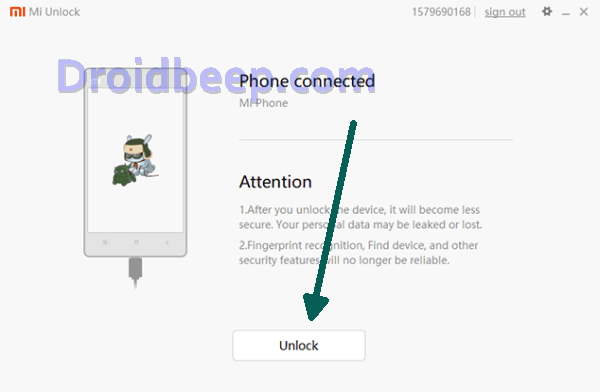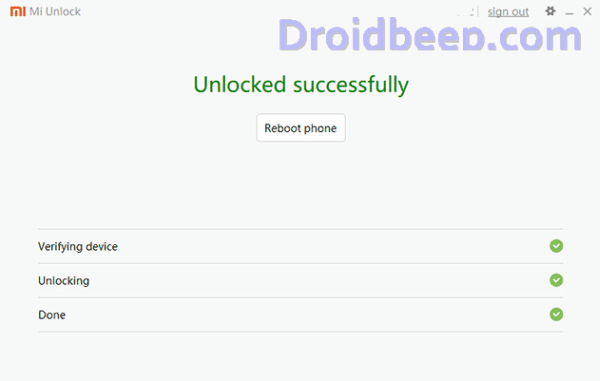How To Unlock Bootloader Xiaomi Redmi Note 3 / Pro Without Permission – Xioami recently pushed the Marshmallow update to their Redmi Note 3 Pro devices and things didn’t really go as planned. Unlocking the bootloader is the first step in a journey to the land of custom ROMs, rooting, mods, and all other Android hackery, but for a newbie, it might also be a scary undertaking. In this article, we’ll explain in simple terms what’s a bootloader, and guide you through the surprisingly easy process of unlocking the bootloader of Xiaomi device like the Redmi Note 3 and Redmi Note 3 PRO.
The main features of this Redmi Note 3 PRO is a 5,5 inch display that offers a 1080 x 1920 resolution. The screen is protected using a Corning Gorilla Glass. It is powered by a 1.4 GHz hexa core Snapdragon processor along with a 3 GB RAM and an Adreno 510. The main feature of this is that it contains an external SD card slot which allows the user to expand the memory to further extent.
Here is a very simple Step-by-Step guide on How to Unlock Redmi Note 3 / PRO Bootloader. I will be taking you through a damn easy Step By Step beginner’s guide which I bet to be a buttery smooth experience even for the first time users. Just make sure to follow each instruction and you must not SKIP any step unless stated you can in this guide.
How To Unlock Bootloader Xiaomi Redmi Note 3 And Pro
- Tap on About Phone and locate MIUI version. In quick successions, tap on this option 7 times, which will unlock Developer Settings and you’ll see a message saying “You are now a developer!“.
- Go back a step and in the main menu of Settings, scroll down to Additional Settings, and then on Developer options.
- Here you’ll find an option, OEM unlocking. Tap on it to toggle it on, you might be asked for your passcode or unlock pattern followed by a warning about the potential dangers of bootloader unlocking. Tap Enable on it.
- Now within the same menu, head over to Mi Unlock Status and tap on it. Then tap on Add account and device.
- Now that you’ve followed all of the steps above, it’s safe to move to your Windows PC. Download Mi Unlock Tool using this link and unpack the ZIP file.
- Now run the Mi Flash Tool then it will ask to login to your existing account so fill up login credentials and login with the same Mi account that you used before.
- Now connect your Redmi Note 3 Pro 8 via USB cable and restart it in Fastboot mode. To boot up in Fastboot mode, switch off the device and hold the Volume Down Button. As you continue holding this button, press the POWER button and do not release the volume down button until you see Fastboot in green text displayed on the screen.
- Now, the Mi Unlock tool will show a device connected. Once it does, click on Unlock and you’ll be warned twice about the potential harms of bootloader unlocking which includes lesser protection and greater vulnerability to malware. Click on Unlock anyway.
- Now, you can sit back and relax as the tool tries to unlock your Redmi Note 3 Pro bootloader. If you’re trying it for the first time, chances are you’ll see an error asking you to try after 360 hours (15 days). If you’re lucky enough, your Redmi Note 3 Pro bootloader will be unlocked and you’ll see a message informing the same.
- If your efforts hit a wall, you can try again after the 720 hour period is over and this time, hopefully, you should be successful.
- To check the status of the bootloader, you can go to Settings – Additional settings – Developer options – Mi unlock status and you’ll see a message saying the bootloader is unlocked.
The bootloader of your Redmi Note 3 or Redmi Note 3 Pro is unlocked now.
Enjoy…!!